Hello,
I am working on flashing to this device and getting super frustrated.
I can successfully program / flash the device a handful of times, then the following error message starts appearing:
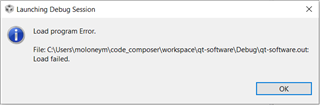
Based on this thread (https://e2e.ti.com/support/microcontrollers/c2000-microcontrollers-group/c2000/f/c2000-microcontrollers-forum/736227/ccs-tms320f28027-load-program-error) I connect to the the target and check for the CMS passwords at FLASH memory location, 0x3F 7FF8 to 0x3F 7FFF. I see all FFFFs and am able to use the on-chip flash tool to successfully erase the flash, unlock the device and run the depletion recovery. But then when I go back to program the chip I get the same error again.
I am very confused as to why the chip is flashing multiple times before seeing this error message. The device is clearly not locked up and I don't know what could be causing these issues.
Thanks


