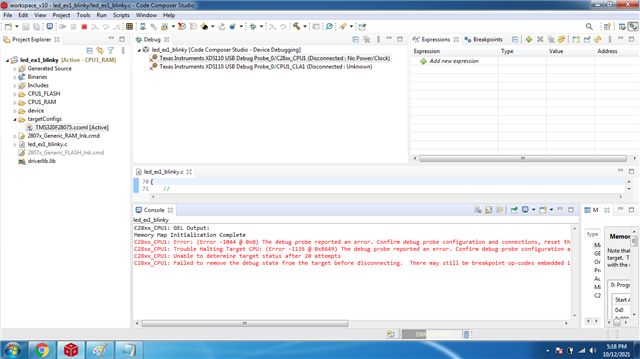Hi,
Good Day. I have a customer who is working with example program of F2807x. Please see below the query of the customer for your reference. Thank you very much.
I have made my own board using TMS320F28076. I am using XDS110 Debug probe for programing. I am using 20-pin JTAG connection.
I can successfully verify connection with my board when I made trst pin high. but when I am trying to flash the example program of F2807x
led_ex1_blinky than I am getting following error.
C28xx_CPU1: Error: (Error -1044 @ 0x0) The debug probe reported an error. Confirm debug probe configuration and connections, reset the debug probe, and retry the operation. (Emulation package 9.4.0.00129)
C28xx_CPU1: Trouble Halting Target CPU: (Error -1135 @ 0xB649) The debug probe reported an error. Confirm debug probe configuration and connections, reset the debug probe, and retry the operation. (Emulation package 9.4.0.00129)
C28xx_CPU1: Unable to determine target status after 20 attempts
C28xx_CPU1: Failed to remove the debug state from the target before disconnecting. There may still be breakpoint op-codes embedded in program memory. It is recommended that you reset the emulator before you connect and reload your program before you continue debugging.
can you please give me a solution for this? how can I flash the program in board?
Best Regards,
Ray Vincent