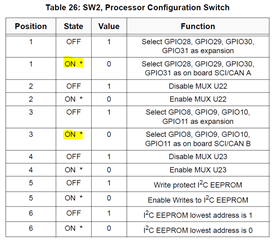Hi Sir/Mdm,
I am trying to use RS232 cable to send and receive data through SCI-A (P12) and SCI-B (J12).
However, the registers does not seem to be receive or sending any form of data. I am using a F28335 ezdsp.
Anyone is able to send some help on what I must do with the hardware and the software?
(I am trying to run Example_2833xSci_Echoback)
Rgds,
Marcus
-
Ask a related question
What is a related question?A related question is a question created from another question. When the related question is created, it will be automatically linked to the original question.