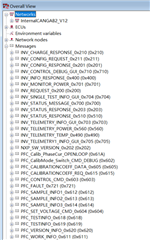Other Parts Discussed in Thread: SN74LVC1G11, C2000WARE
Hello:
I encountered a problem when I configure the CAN peripheral of F280049 :There are three nodes in the CAN bus as you can see in the picture,the CAN IDs transmitted by the F280049 are beginning with 0x61_ and the transmitting cycle is 100ms,the problem is when I monitor the communication data of the bus I find that the 0x61_ frames are easy to disappear about seconds!And I have found that when I transmitting a large number of 0x203 data frame to the bus(about 50 times per 20ms) with my computer is very easy to cause the losing of 0x61_data frame and when I transmit 0x701 would not case the losing. Now my confusion is why the 0x61_ data frames transmitted by the F280049 lost in the bus? Is because the bus arbitration,bus disturbance or others?How can I solve this problem?