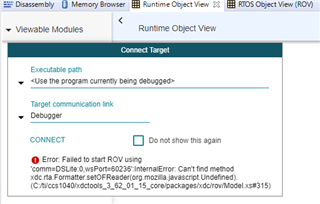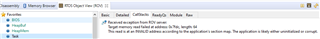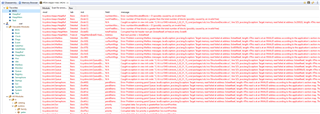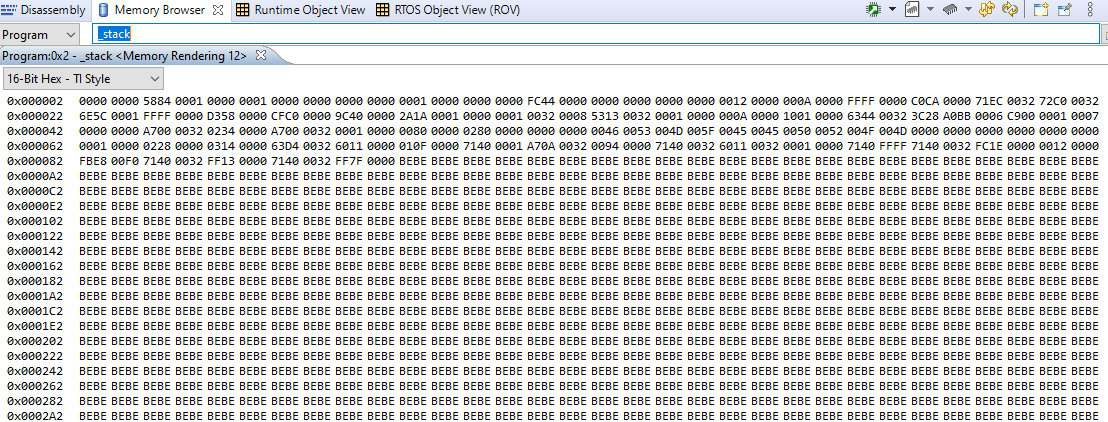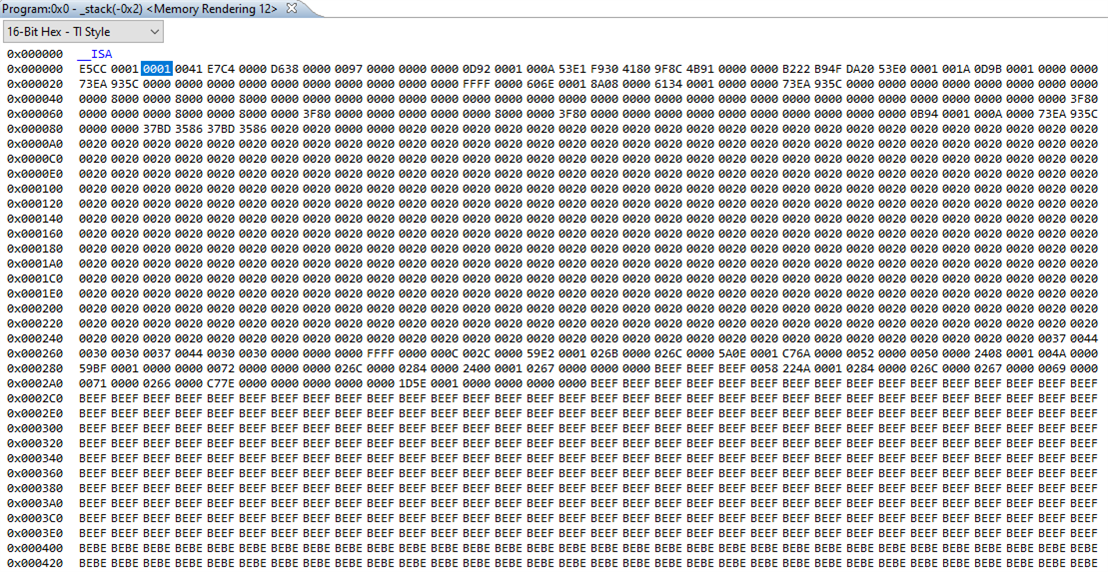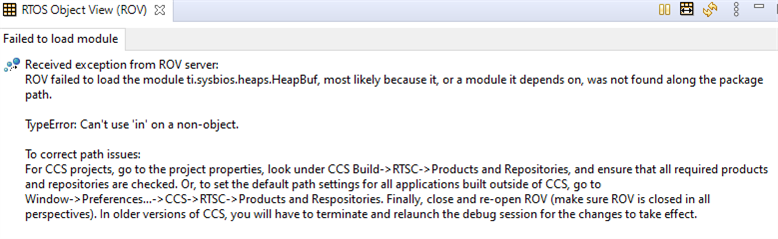Other Parts Discussed in Thread: SYSCONFIG, SYSBIOS
I am attempting to update a C2000 project (TMS320C28345) from CCS4 and DSP/BIOS to CCS10 and SYS/BIOS.
My project builds and loads on the hardware, then hits a breakpoint (that I did not set). I understand what the message is saying, but what needs to change to resolve this sort of error?

Note that this project has the following in its .cfg file, and does not use mallocs:
Defaults.common$.memoryPolicy = Types.STATIC_POLICY; //The application creates all objects (or all objects for this module) in the configuration file.
Using the following tool versions:
CCS Version: 10.4.0.00006
TI C2000 v20.2.5.LTS
SYS/BIOS 6.83.0.18
SysConfig 1.9.0
XDCtools 3.62.1.15_core
Any suggestions on how to resolve this would be appreciated. Thank you.