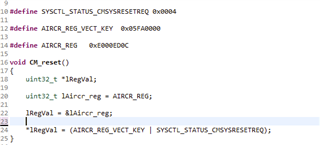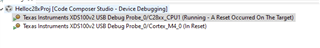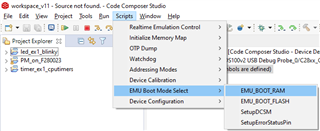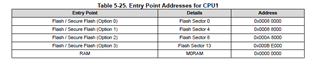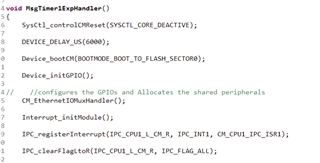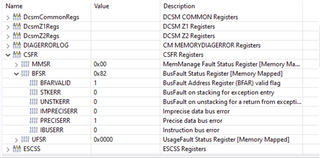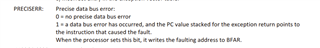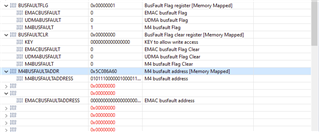Hello All,
I want to Reset CM core when received an explicit Command over TCP. How I achieve it ?
I have gone through TRM Chapter41 and found below table:
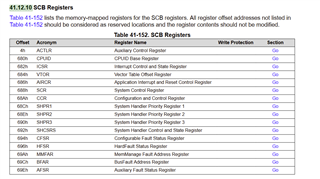
And I want to set SYSRESETREQ bit to 1 in AIRCR register.
But I'm unable to find its base address and thereby not able to access it.
Is there any way I can Reset CM Core so that it will boot from Bootloader stage (If possible without resetting debugger).
Thanks and regards,
pranay