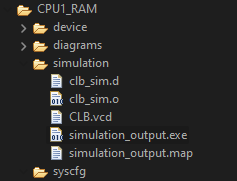I cannot find instructions anywhere in the TI materials for installing gtkwave on Windows. In my case it is win11 but there are no instructions for either version.
There is a thread: e2e.ti.com/.../3182754
But the link in it has expired.
And there is a general manual: www.ti.com/.../spruir8a.pdf
But it talks about what to download: both gtkwave and MinGW, but no clear compilation instructions.