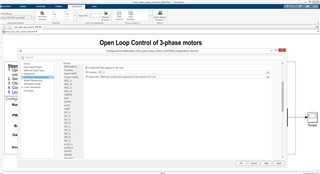Other Parts Discussed in Thread: BOOSTXL-DRV8305EVM,
- Hardware description : LAUNCHXL F28379D Launchpad + 2 BOOSTXL-DRV8305EVM + 2 Teknic 2310P SPMSM + 24V,10A Regulated DC Power Supply
- Program description : "mcb_pmsm_foc_sensorless_dyno_f28379d.slx" and "mcb_pmsm_foc_host_model_dyno_f28379d.slx"
- I also came to know regarding MAT-file Logging on SD Card for Texas Instruments C2000 Processors and there is a reference application "c28x_matfile_logging.slx"
Now the point is that when Two BOOSTXL-DRV8305EVM are connected to the F28379D Launchpad, what about the SPI A, B and C pins of F28379D Launchpad.
Can I still log the Simulink Signals by accessing the SPI pins of F28379D Launchpad through Bossterpack headers?
Regards
Sankhadip