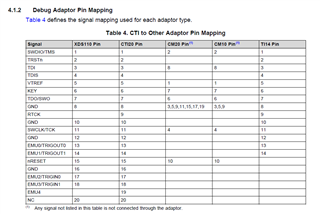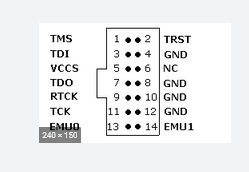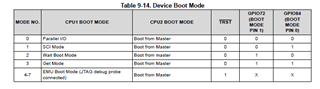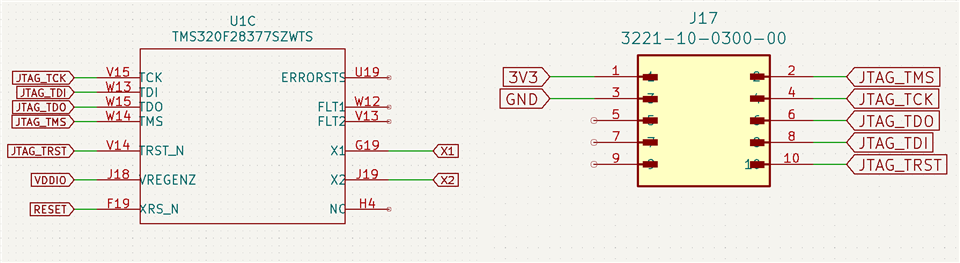Other Parts Discussed in Thread: C2000WARE, UNIFLASH
This is my first time implementing any kind of microcontroller into a design. I'm using the TMS320F28377DZWTT. I have several of the launch pad dev boards but I would like to move towards more of a production design with minimal components. I have not included U6 (FT2232HQ-REEL) in my design.
Instead, I have connected C19 and B19 directly to USB DP/DM.
If I apply 1.2V between VDD and VSS, 3.3 between VDDIO and VSS, should I be able to expect to communicate with the chip via USB through the CCS terminal?
Are there other steps that need to be completed before?