Other Parts Discussed in Thread: C2000WARE
Hello,
I'm trying to perform an SW reset using the watchdog and have been playing with the TI example (C:\ti\c2000\C2000Ware_4_01_00_00\driverlib\f28002x\examples\watchdog), I did a few modifications to the provided example so that I can generate a reset, please see screenshot below.
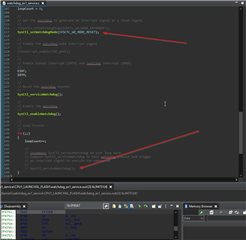
However, I was expecting to reach the entry point (I set a breakpoint there) instead I jump to address 0x3F4751 which is an ESTOP0 as shown in the disassembly window, am I missing something?
Thanks!

