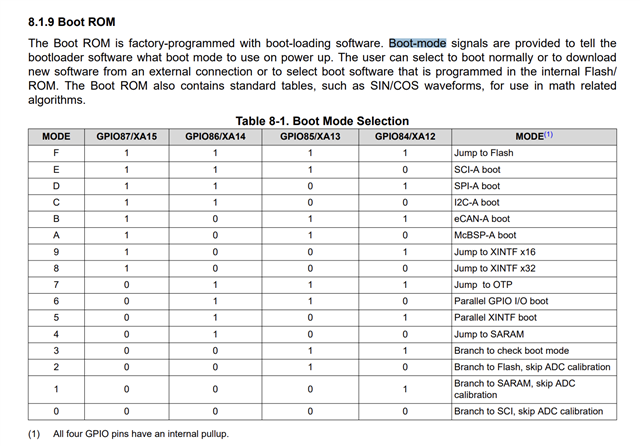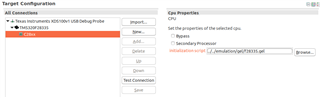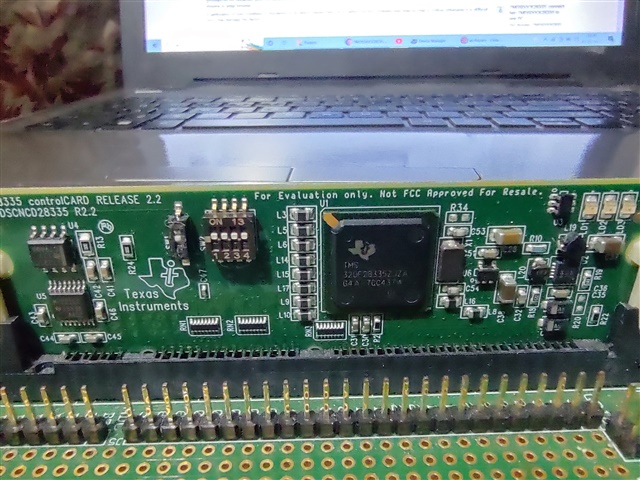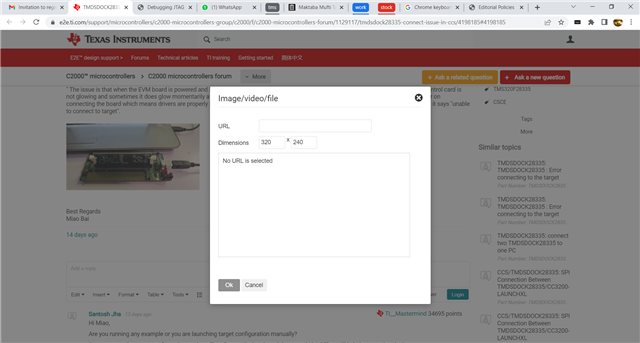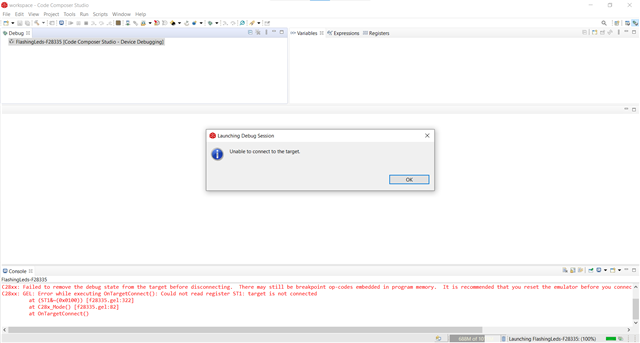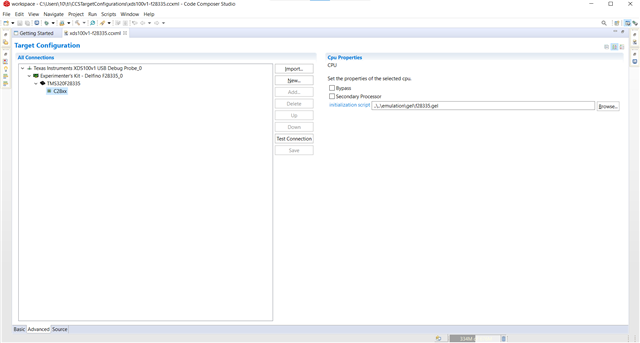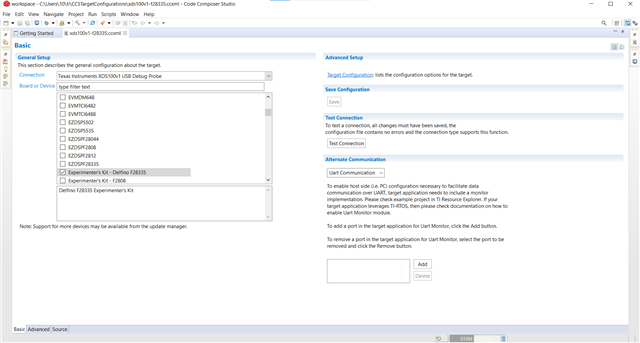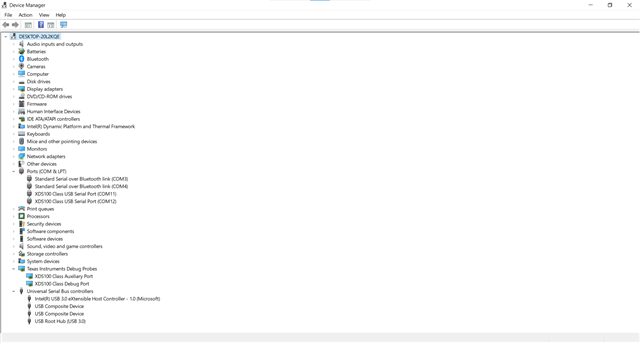Part Number: TMDSDOCK28335
Other Parts Discussed in Thread: CONTROLSUITE, C2000WARE
Hi teams,
Good day!
My customer test TMDSDOCK28335 with CCS , but there is connect issue, He have followed the EVM user guide to set the hardware . Could you kindly help to check and suggest us how to resolve the issue?
" The issue is that when the EVM board is powered and LD1 on board glows the same does not happen on the control card. The LED on the control card is not glowing and sometimes it does glow momentarily after powering the board and then goes off. The XDS100 is displayed in device manager on connecting the board which means drivers are properly installed. When I try to run a sample project through CCS, on clicking the debug button it says "unable to connect to target".

Best Regards
Miao Bai