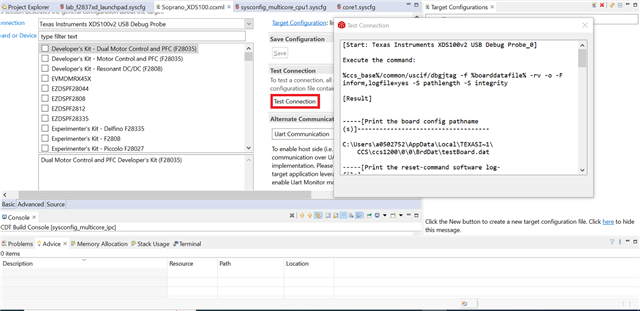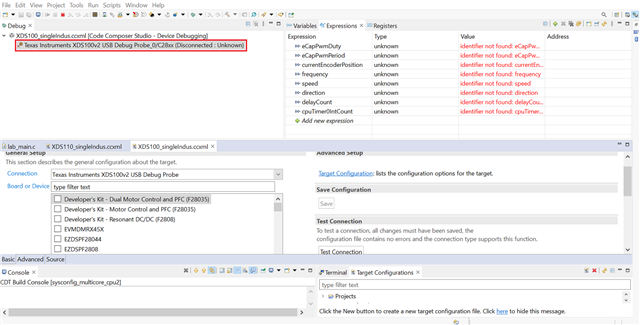Hello,
I am using TMS320F28334, the connection for JTAG are as per image shared below which is given in the technical documentation for the given MCU.

I am facing problem in which uploading the code. I am using TMS320-XDS100-V2 Debugger as a emulator. I am sharing the image of the error. I request you to please guide me through the solution.

First I was getting this error as above image. then after restarting the CCS i am getting error as below.
Thanks & Regards,
Raj.