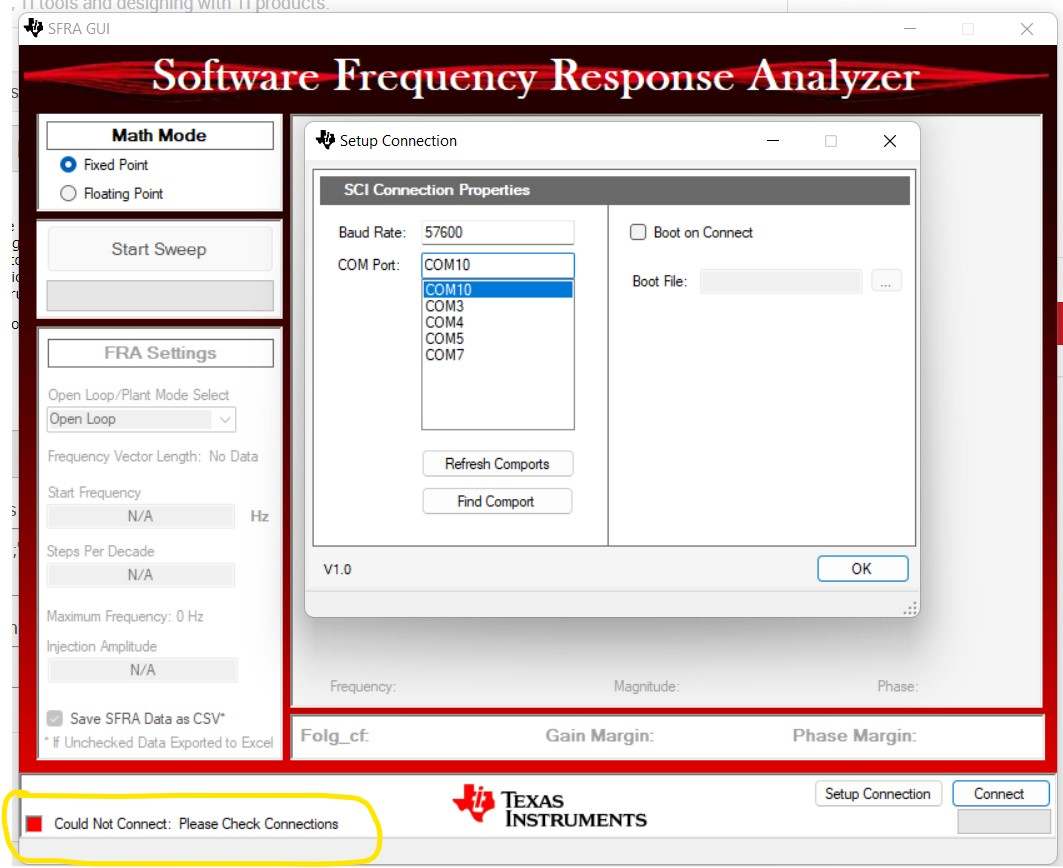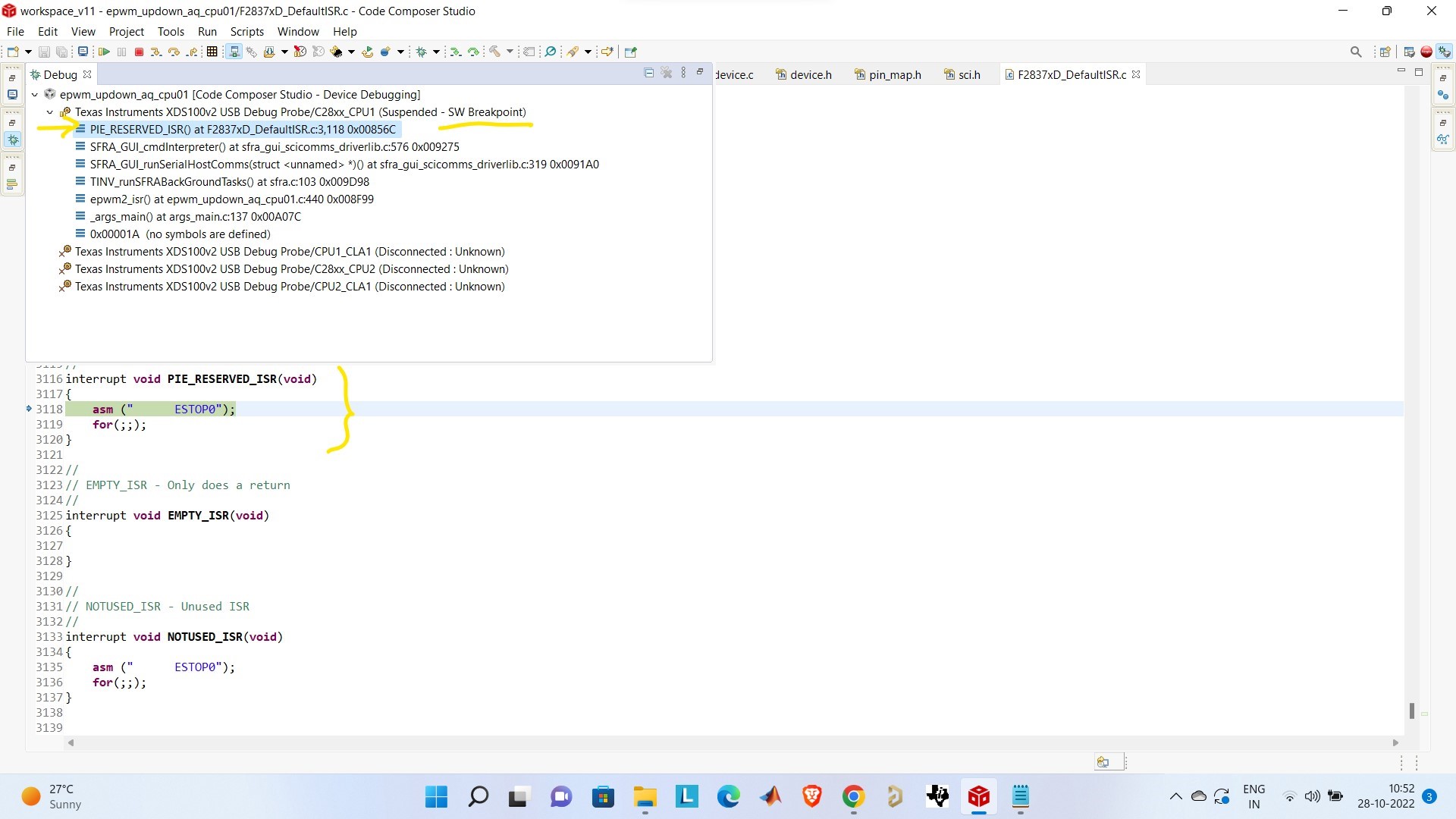Other Parts Discussed in Thread: SFRA, TIDA-01606, TMS320F28379D, CONTROLSUITE
Hello,
I'm using and modifying the example solution tida_01606 for my own application and am having some trouble connecting the SFRA GUI. I've gone through my code comparing to the tida_01606 solution, and there are no differences for the SFRA portions of the code. I also attempted to connect the SFRA GUI to the original tida_01606 solution, but it also does not connect. In the GUI, I select floating point and the proper COM port, but no connection occurs. Any suggestions on where to begin debugging to find out why the GUI won't connect? I've been following the instructions in 'spruik4a'.
here i am attaching SFRA code for your reference.