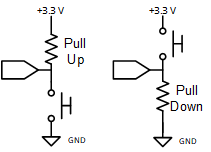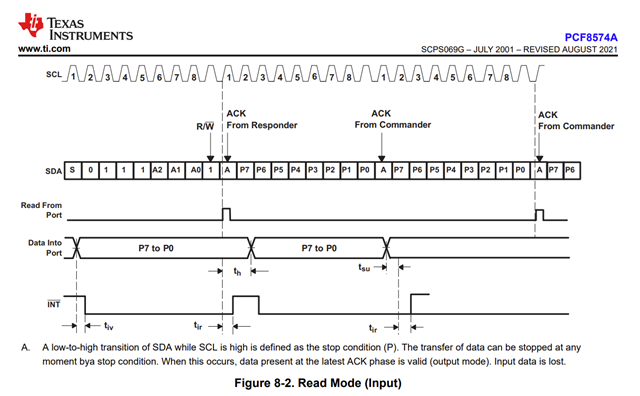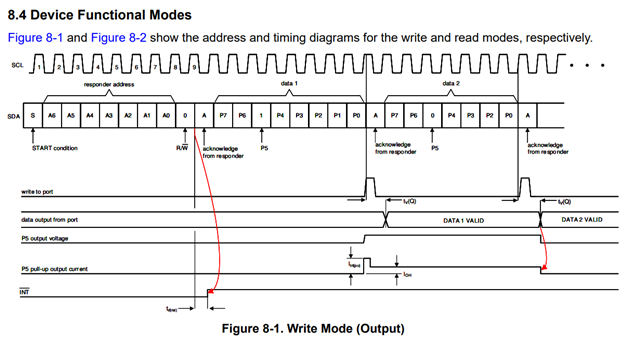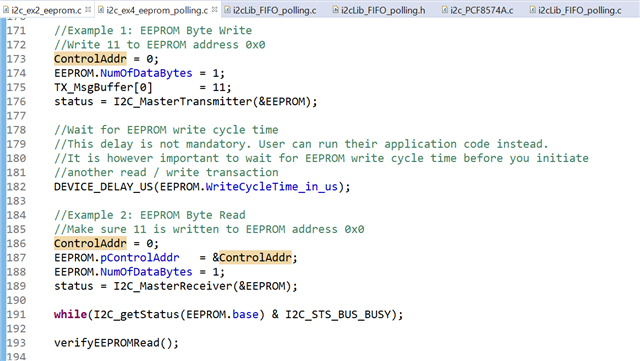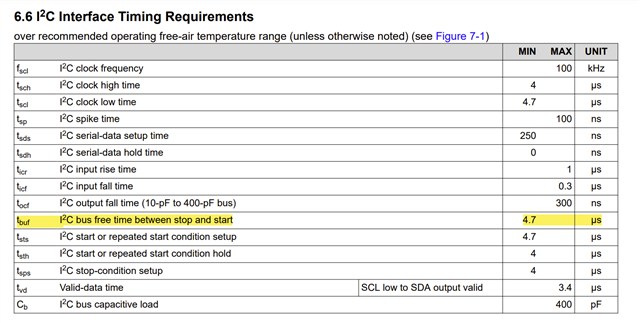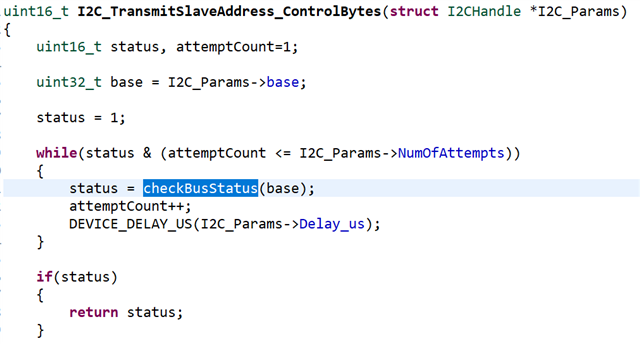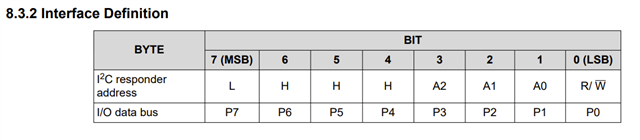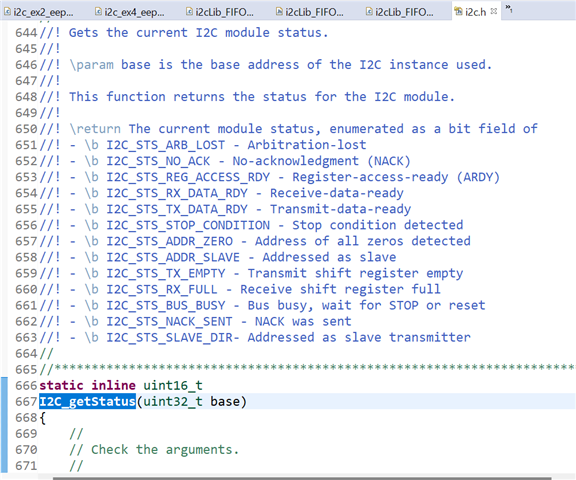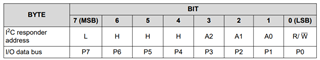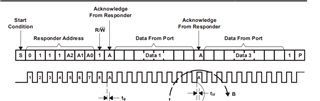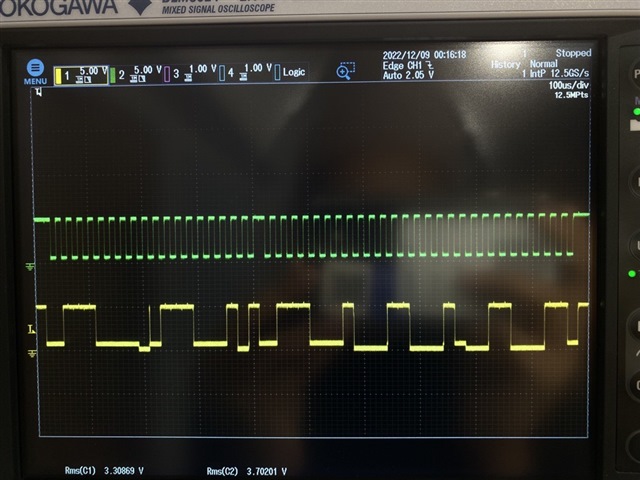Other Parts Discussed in Thread: PCF8574A, C2000WARE, ENERGIA, PCF8574, MSP430G2553, TCA9534
Hi,
I am using a LaunchXL -F28379D with PCF8574A. For my application, P0-P7 pins are either pulled up or pulled down and I would like to read this as a binary pattern. For example, 0000 1000 would be read as 8.
I understand that the slave address for PCF8574A is 0x38 to 0x3F. In my case I only have a single IO expander on each of my launchpads so I will be using 0x38 (i.e. A0, A1, A2 all grounded).
I am trying to use i2c_ex4_eeprom_polling example as a reference for I2C communication as I am not using the interrupt line.
Could you please guide on how to proceed with reading the pins P0-P7?
Regards,
Rashmitha