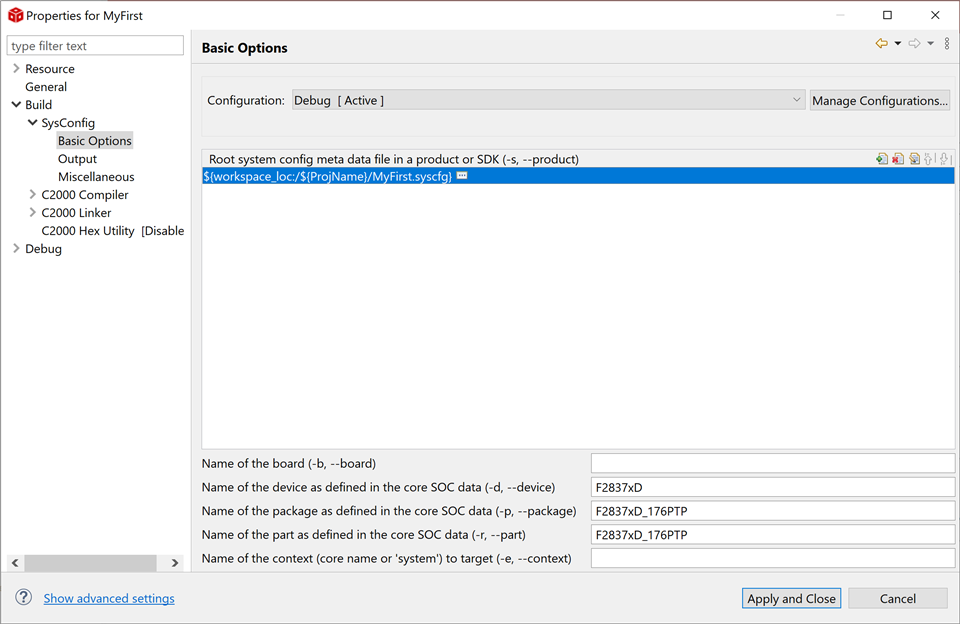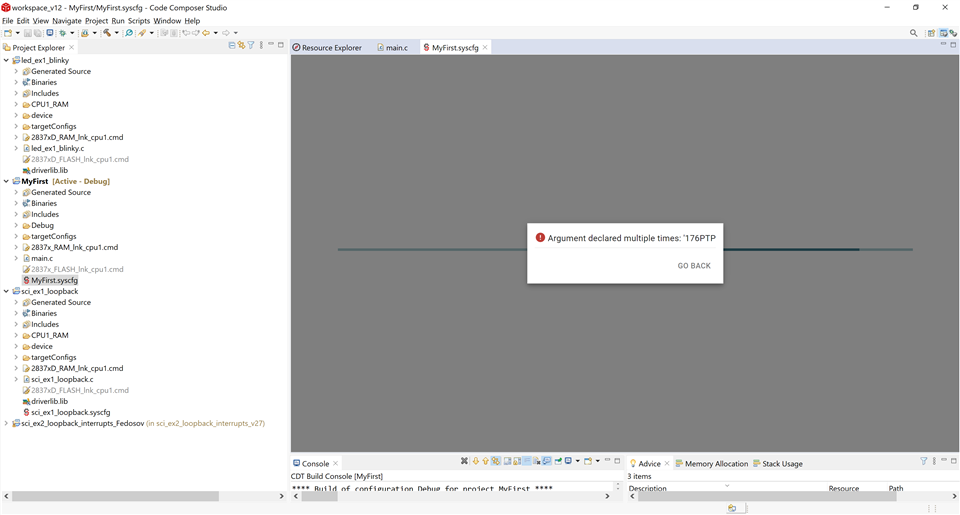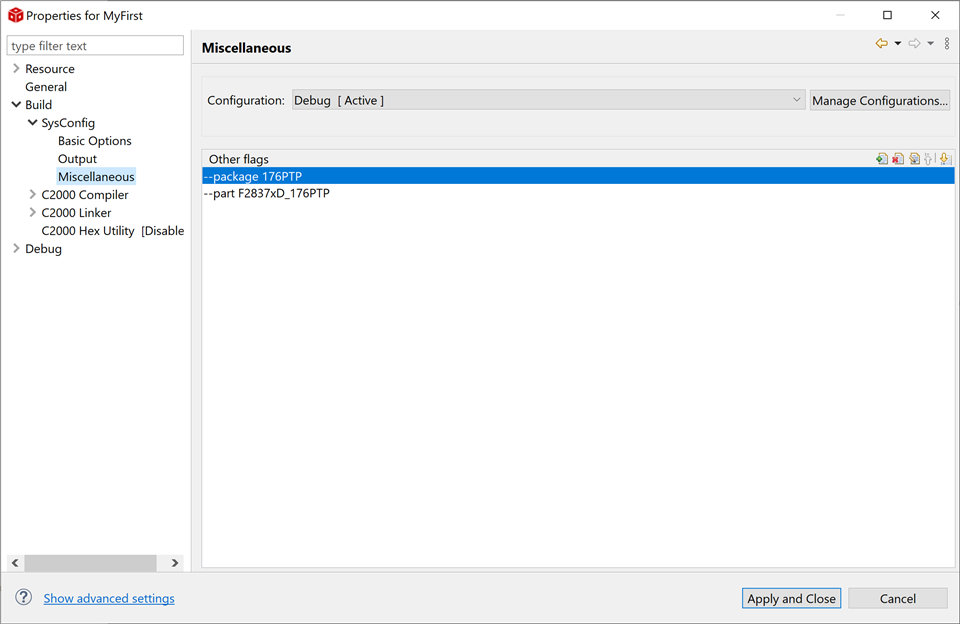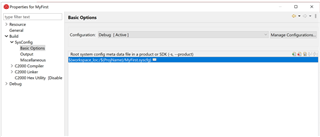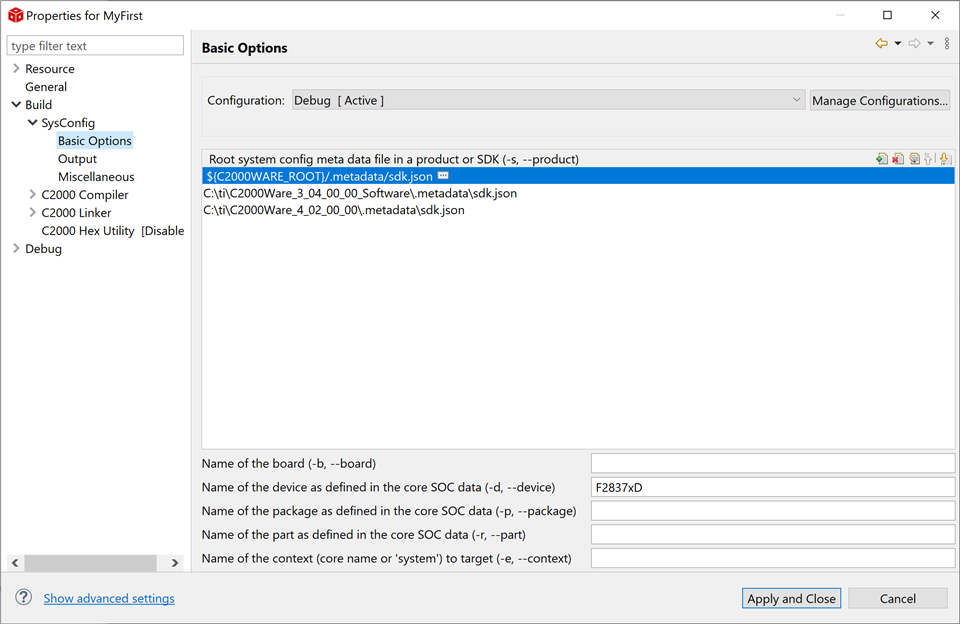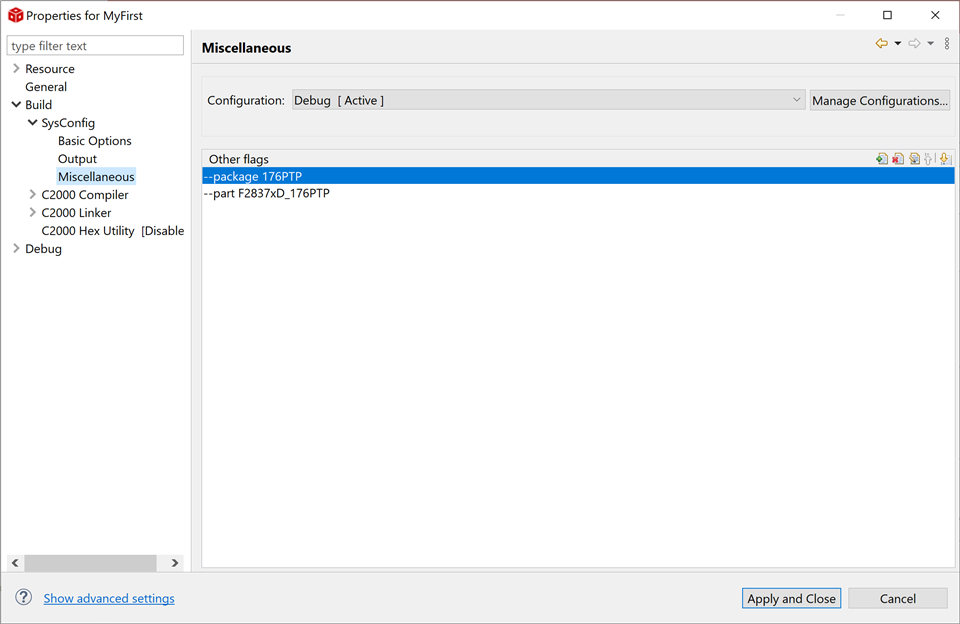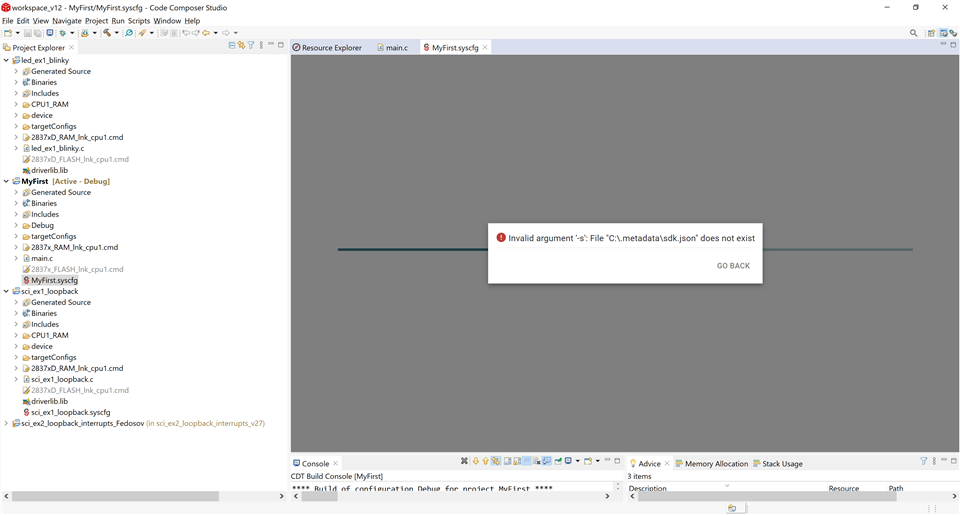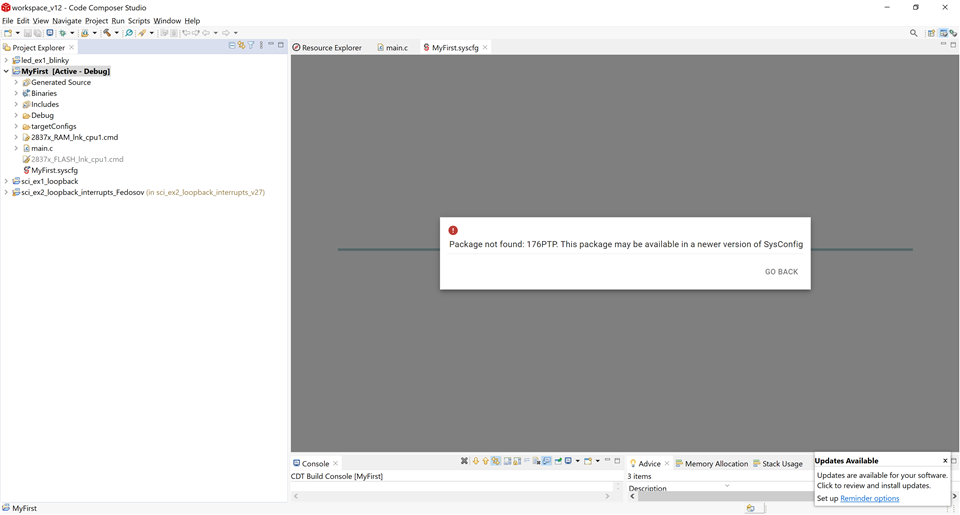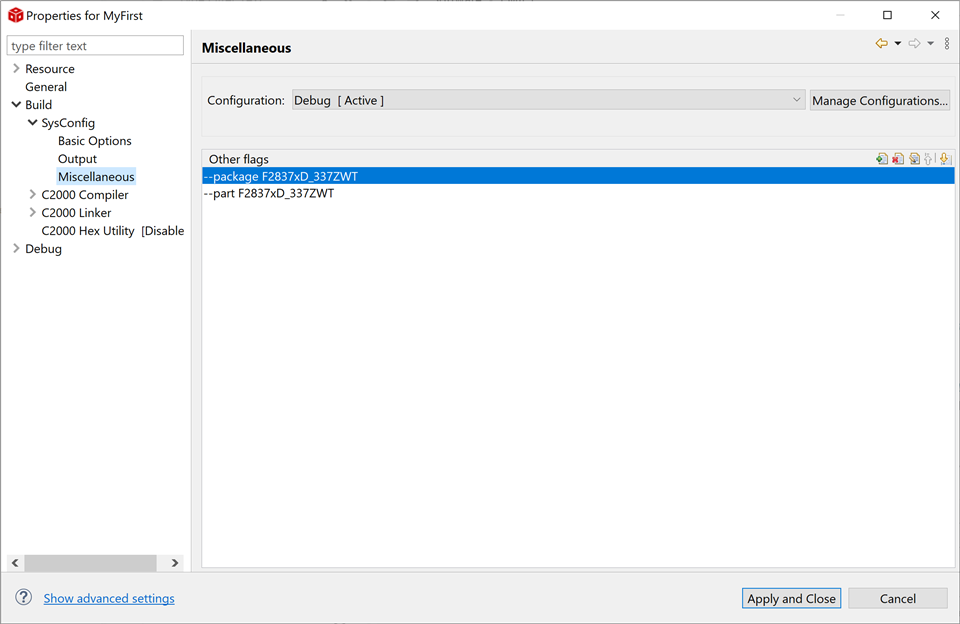Part Number: TMS320F28379D
Other Parts Discussed in Thread: SYSCONFIG, C2000WARE
Hi,
I am following the instruction to add xxx.syscfg file to a new project. I use 379D Launchpad.
1.I add a new fille xxx.syscfg
2 I configure in start a new design:
Software Product:C2000 SysConfig (4.02.00.00)
Board:LaunchPad F28379D
Device:F2837xD
Part:F2837xD_337ZWT
Package:F2837xD_337ZWT
Context:CPU1
3 than I do necessary configuration. But if I close xxx.syscfg and reopen it I get an error:
Invalid argument '-s': Unable to parse C:\Users\vadim.piskun\workspace_v12\MyFirst\MyFirst.syscfg: JSON5: invalid end of input at 1:1
Go back
And it prompts me to enter board and parts again. I tried to enter these parts manually in projects/properties/SysConfig/Basic Options but it did not help.
Thanks vadim