Hi expert,
My customer is developing on F280039, and recently they found they will easily to stuck in NMI Handler.
I have customer to set EMU BOOTPIN CONFIG, it is as expected so they did not run into wait mode.
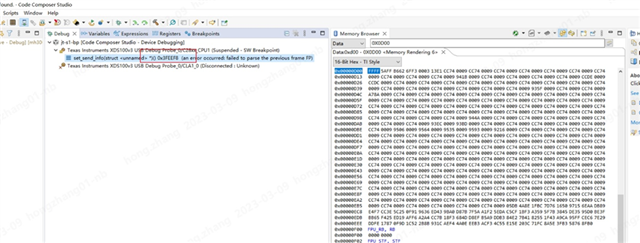
next I need to find why they go into the NMI Handler. first I check RESC, it showed there is a watchdog reset even we just do a POR reset and just programming the new code into F280039.
And did not click the run button on CCS. does this a bug ? or I missed some thing?
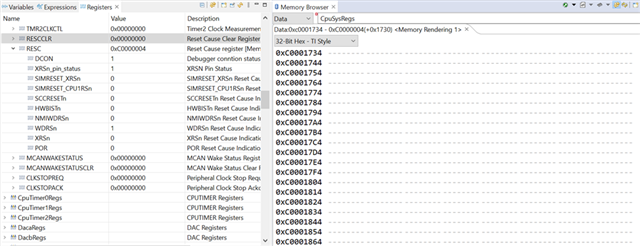
at the same time, why the memory Brower can not recognize the cpusysreg? since I suspect there is something wrong with the register showed and want to see it in memory brower.
My next try is to look at Booting Status which at 0X 0002, but the value is not list on TRM, so I can not find any useful message from that. what does this value means?
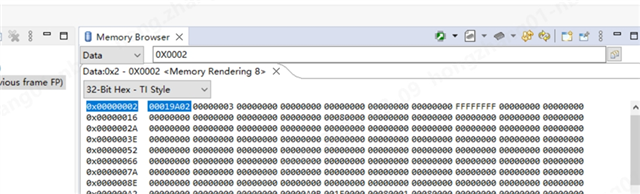
Could you kindly explain my question before and do you have any ideas for my next debug?
BR
Emma

