Other Parts Discussed in Thread: CONTROLSUITE
We are Using the TMDSEMU-110U debug tool. Our PCB does not have a USB connector but rather headers with SCI comms. We are able to flash the device with the JTAG !T 14 adapter and supplying TMS, TCK, GND, and 3.3V, however I am not sure how to set it up for "Monitor and Tune". We have tried connecting the AUX cable and breakout board for Uart but we are still getting a time out and simply cannot connect to the target. What to get serial comms what should be the physical setup and what changes (if any) need to be made in the configuration file. I put our working setup for flashing as well as the adapters we have available. Any help would be appreciated!

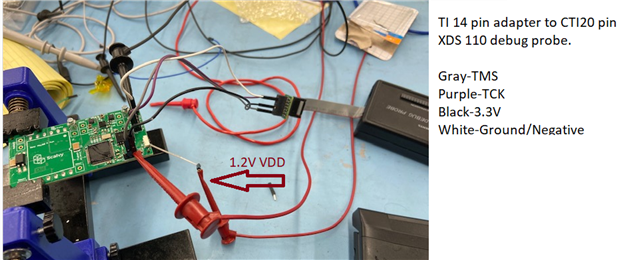


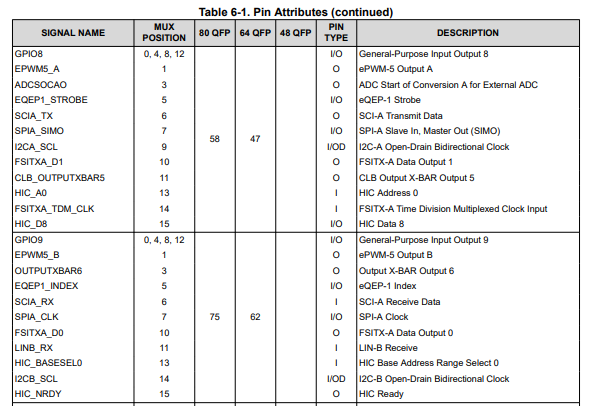
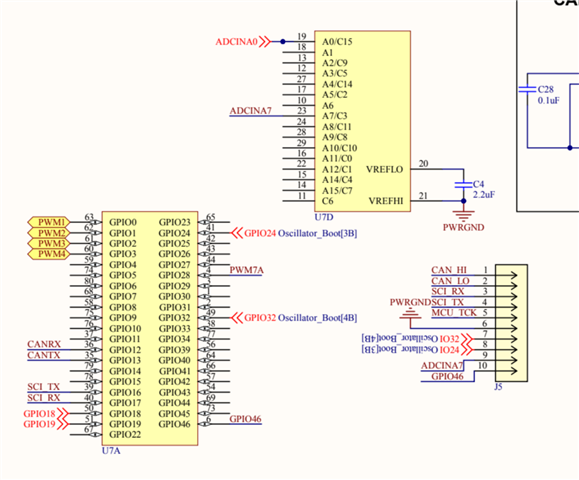 The U7's are the MCU we had to break it into two different blocks. We also have the TMS320F280025C launchpad as well. I would ideally like to see if I can get the monitor and tune to work (without USB direct connect) through the debugger to work on the launchpad. I have also tried using an FTDI to USB adapter (without debug probe) with Rx, TX, and power connected but also have had issues. I think knowing all the signals that I need to get the launchpad to work without isolation would at least let me know if the design is missing something or if it is just setup issue. Thank you for your support!
The U7's are the MCU we had to break it into two different blocks. We also have the TMS320F280025C launchpad as well. I would ideally like to see if I can get the monitor and tune to work (without USB direct connect) through the debugger to work on the launchpad. I have also tried using an FTDI to USB adapter (without debug probe) with Rx, TX, and power connected but also have had issues. I think knowing all the signals that I need to get the launchpad to work without isolation would at least let me know if the design is missing something or if it is just setup issue. Thank you for your support!