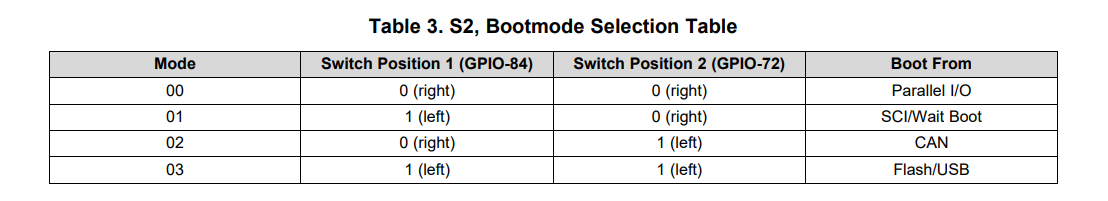Other Parts Discussed in Thread: DESIGNDRIVE, TMDSCNCD28388D
The connection and operation of steps 1 to 9 have been completed according to the prompts in the section" Setting Up the Test Hardware "on page 8 of the document" DesignDRIVE Development Kit IDDK v2.2.1 User's Guide ". The example project of the motorcontrol SDK: PMSM control using FCL was imported into CCS, and there was no warning or problem during compilation. The following error is prompted during download: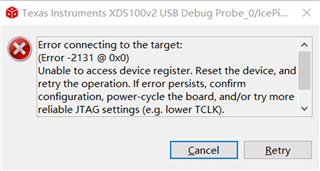
The complete description of the problem in the figure is as follows:Unable to access device register. Reset the device, and retry the operation. If error persists, confirm configuration, power-cycle the board, and/or try more reliable JTAG settings (e.g. lower TCLK). (Emulation package 9.4.0.00129)。The prompts in the console window are as follows:IcePick_C_0: Error connecting to the target: (Error -2131 @ 0x0) .
Currently, the status of switches, jumpers, and lights on the control card is as follows: A: SW1, Position 1, and Position 2 are both ON (up); SW1, Position 1 is OFF (upper), and Position 2 is ON (lower); A: J1, connected to PC via Mini USB; LD1, green light; LD3, red light; A: D2, green light.