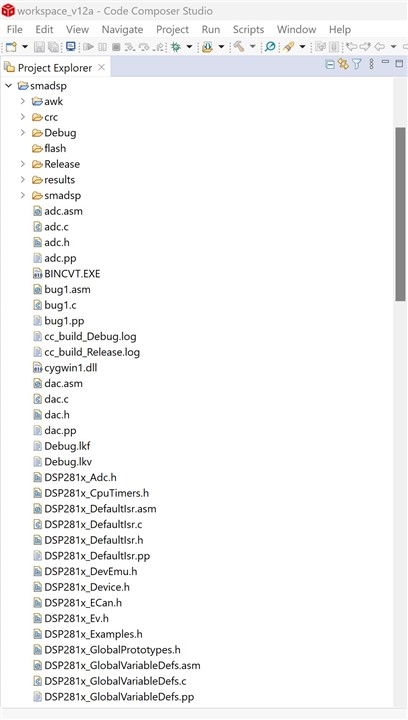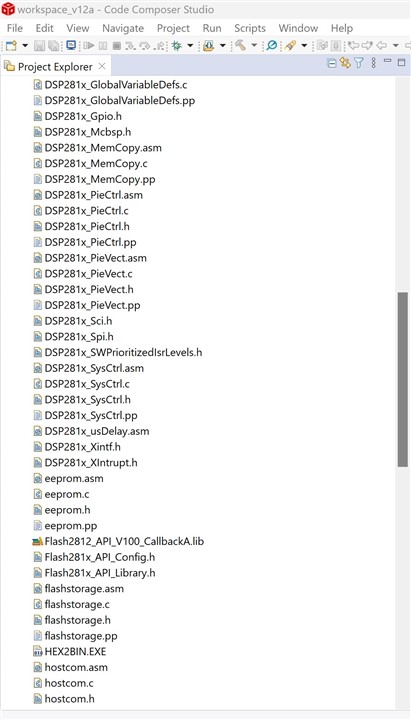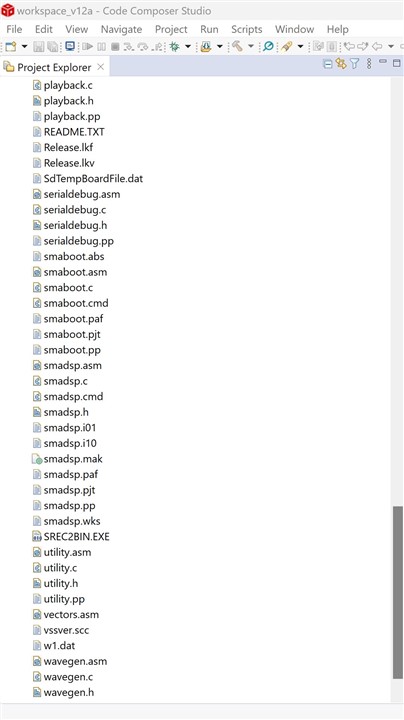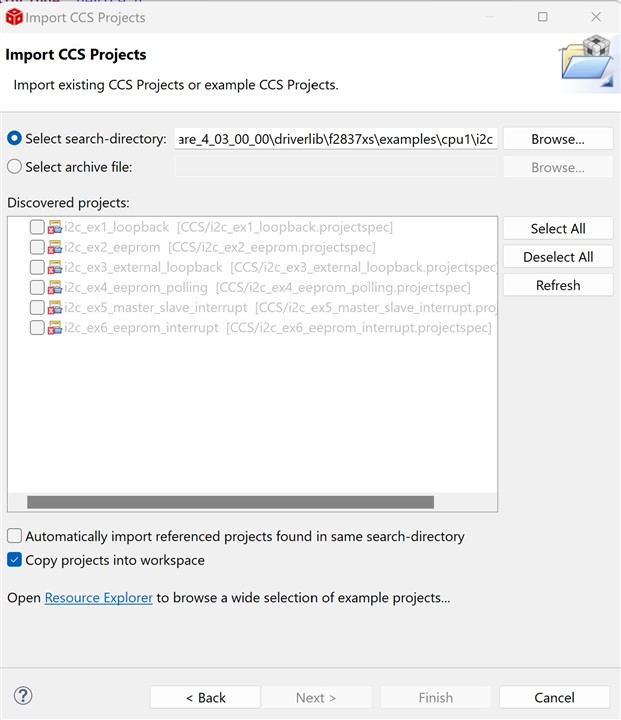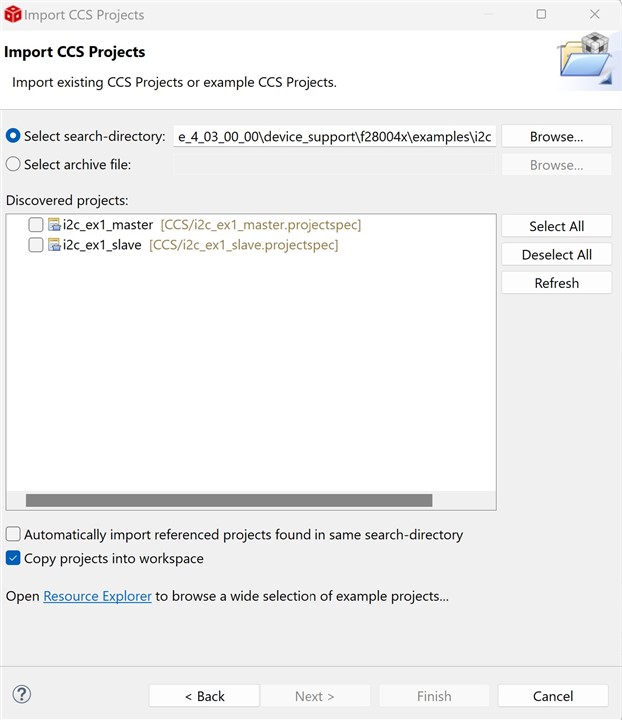Other Parts Discussed in Thread: LAUNCHXL-F280049C, C2000WARE, TMS320F28377S, TMS320F2810, TMS320F280049C
Where can I find the Libraries of "Driverlib Functions" which have been identified in Device Technical Reference Manual?
For example, looking at TI given "led_ex1_blinky.c" associated with Launchpad LAUNCHXL-F280049C indicates below function,
GPIO_setPadConfig(DEVICE_GPIO_PIN_LED1, GPIO_PIN_TYPE_STD);
In above function, I can find the "setPadConfig" in technical reference manual "TMS320F28004x_Technical Reference Manual_sprui33f.pdf".
Now, the question is in given example as per above function line, "GPIO_PIN_TYPE_STD" has been programmed. Then, how do I know what are other types in place of "STD"?
In other words, where can I find the all other possible LIBRARY of such functions?
Take another example of "adc_ex11_burst_mode_epwm.c", refer below function,
EPWM_setADCTriggerSource(EPWM1_BASE, EPWM_SOC_A, EPWM_SOC_TBCTR_U_CMPA);
I can find the "setADCTriggerSource" in technical reference manual in the Table of ".........Registers to Driverlib Functions".
But, how can I find the Libraries of "EPWM_SOC_TBCTR_U_CMPA"? What are other possibilities to porgram a device?
I am able to learn these Libraries in TI issued examples, but, as a beginner, How can I learn to program for many other possibilities for different applications?
Please advice with support document on How to add such functions in TI issued Table of ".........Registers to Driverlib Functions".