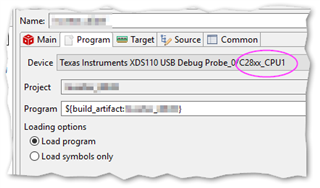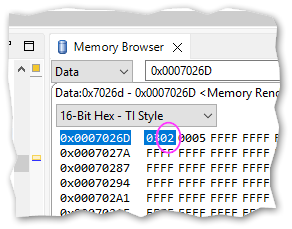Other Parts Discussed in Thread: C2000WARE
Hello,
These is one of the below example project path which I had imported from c2000ware SDK to CCS IDE Workspace :C:\ti\c2000\C2000Ware_4_02_00_00\driverlib\f2837xd\examples\cpu1\sci
1) How to know that above imported project file shall flash the executable code in CPU1 and not in CPU2 ?
2) Does device.c and device.h holds any information about the selection of CPU1 or CPU2 ?
3) Does project properties hold any information about the selection of CPU1 or CPU2 ?
Thanks,
Sid C