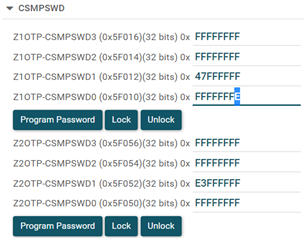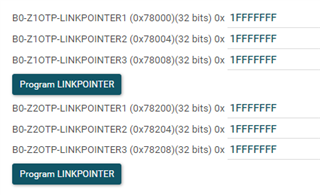
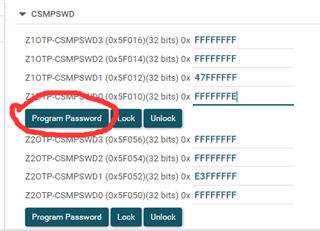
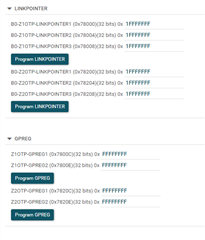



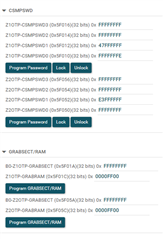

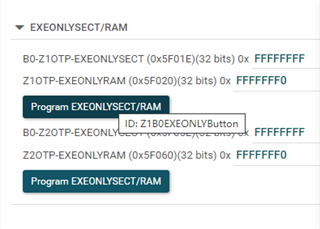
Hello, I have used dcsm function of 280025. After using the first password area to configure a password and burning the program, the program cannot start, as shown in the picture above
The program will work only if the LINKPOINTER is linked to the next security configuration area 0xFFFFFFFE,Password not written to security zone 2
the adcsm password function is disabled
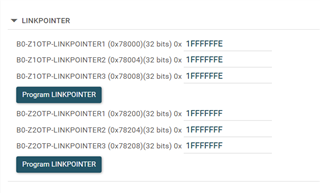
-
How to set the password function of dcsm and the program can run normally