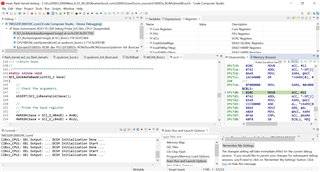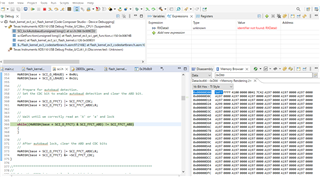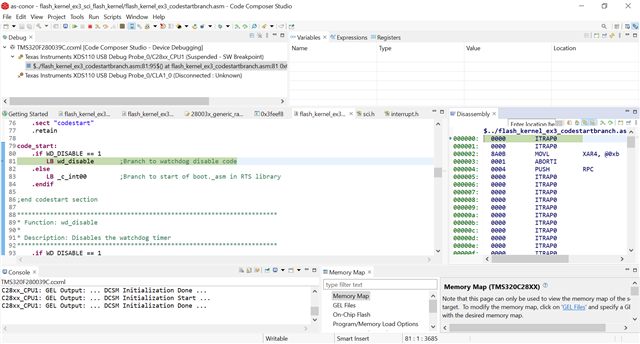Other Parts Discussed in Thread: C2000WARE
Hi,
I would like to know how flash_kernel_ex3_sci_flash_kernel works.
We reset the CPU by writing 0x5AFF1820 to 0xD00 and 0xFFFF41FF to 0xD04 in the debug screen of flash_kernel_ex3_sci_flash_kernel to perform an emulation boot.
When I tried to run again, CPU couldn't get out of ESTOP. Therefore, it is necessary to close the debug screen once and debug again. This phenomenon occurs even in the default code of importing flash_kernel_ex3_sci_flash_kernel from C2000Ware. Is there a way to avoid this phenomenon?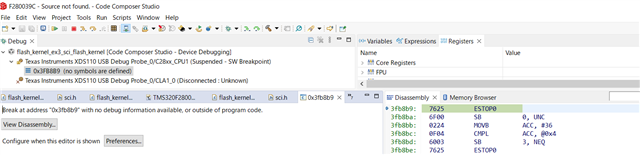
Thanks,
Conor