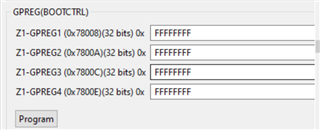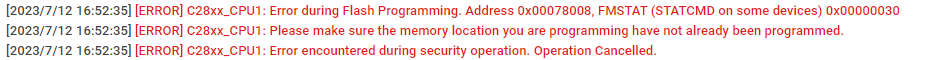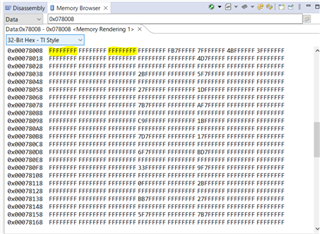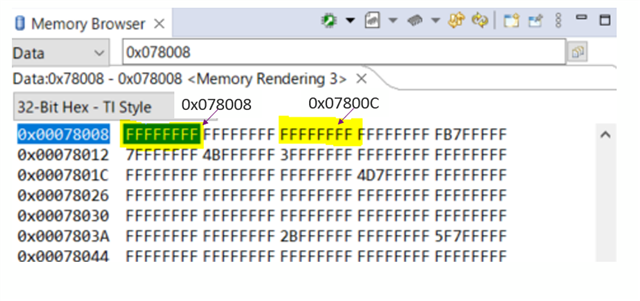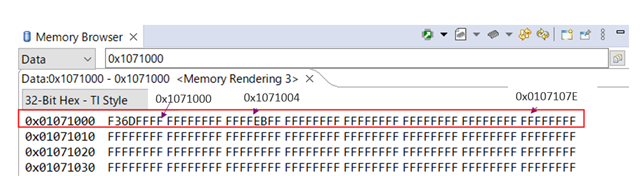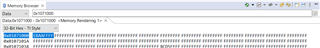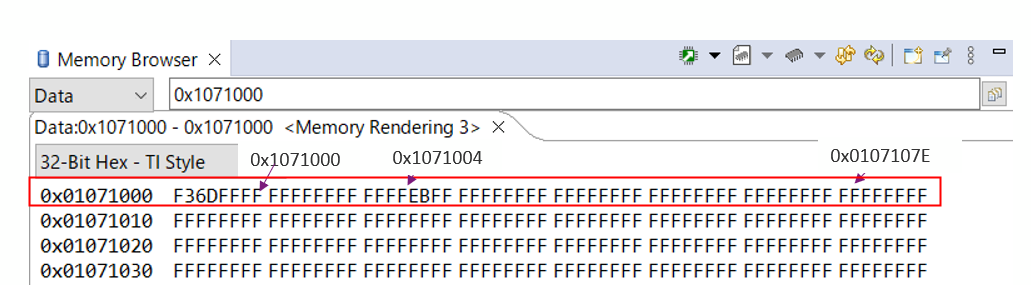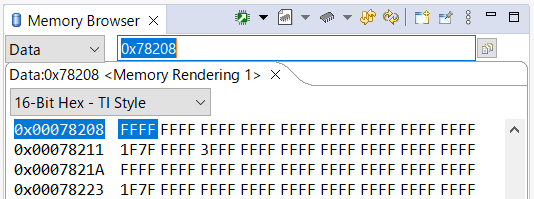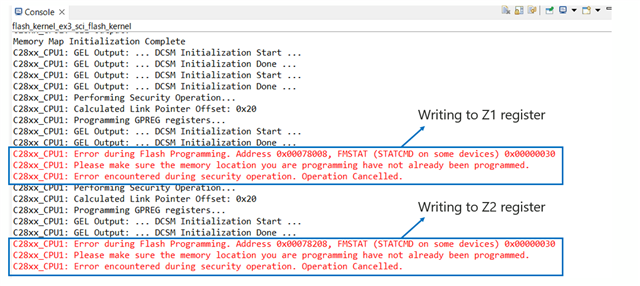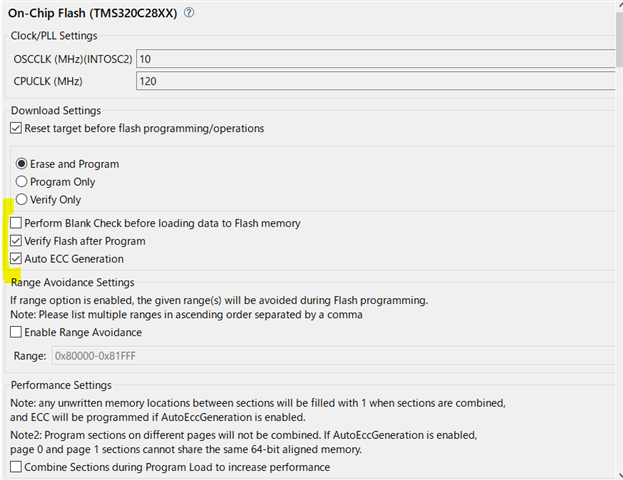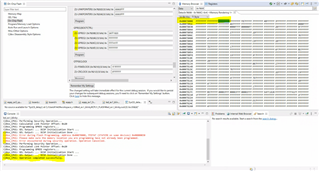Other Parts Discussed in Thread: UNIFLASH, LAUNCHXL-F280039C
Hi,
Write 0x5AFF1820 to Bootconfig (0xD00) and write 0xFFFF41FF to DefWordLow (0xD04) for emulation boot.
0x5AFF1820・・・- Lower 4 digits: GPIO24=0x18, GPIO32=0x20
0xFFFF41FF・・・ Since the SCI boot pins have been changed to GPIO8 and GPIO9, they are replaced with 0x41.
These values were written to RAM via CCS, and the SCI Flashkernel was successfully downloaded.
I plan to write to the OTP for standalone boot in the future, can you tell me what values I should write to addresses 0x00078008 (Z1 BOOTPIN Config) and 0x0007800C (Z1-GPREG3 BOOTDEF LOW0)?
Also, please tell me the procedure to write to OTP with UniFlash or CCS.
Thanks,
Conor