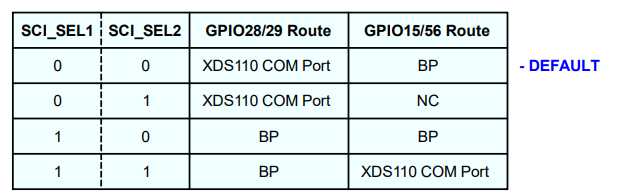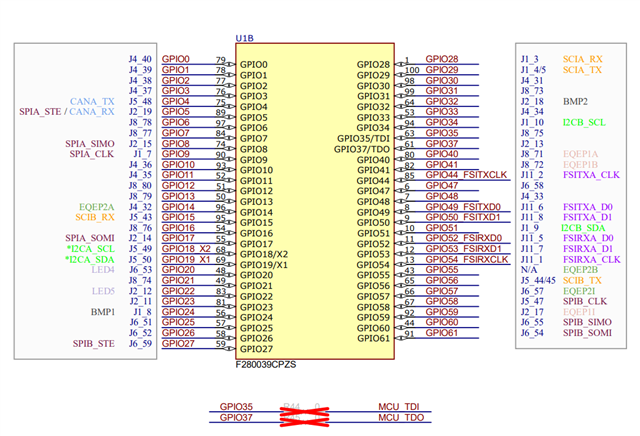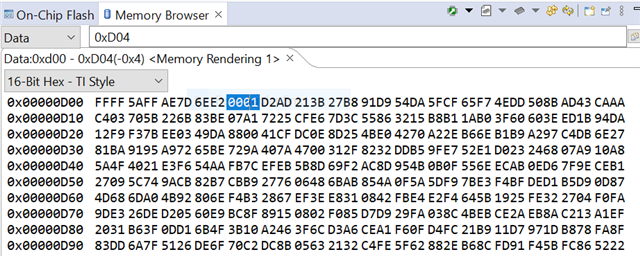Part Number: TMS320F280039C
Other Parts Discussed in Thread: C2000WARE
Hello,
I am currently attempting to program to flash a modified blinky led program using the serial flash programmer in the C2000Ware SDK but am having issues. These are the steps I'm following:
1) While running a program in RAM, I enter the (hopefully correct) values into the 0xD00 emulation boot register, hit the CPU reset button, and then hit run again.
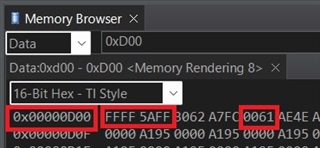
(I've admittedly have had trouble understanding how to set the right boot mode previously, so I wanted to make sure these were correct first)
2) In the command prompt, after getting to the right directory, I then enter the following command: serial_flash_programmer.exe -d f28003x -k serial_flash_kernel.txt -a blinky_66.txt -b 9600 -p COM5 -v
This is what the command prompt says after:

I assume what comes next is the part where it asks for user input (like DFU and Erase) as I read in the README.txt file, but I have no idea what it means by 'A' and what's supposed to be echoed back.
Other info: I used the hex2000 utility to convert the .out file of the flash kernel into a text file, and I've used the blinky program to download to flash via CAN previously, so I was pretty confident I could use it here too.
My current set-up is just the launchpad plugged into the computer via USB cable.
Any more information I could provide that might be helpful?
Thanks for any ideas!
Best,
Emma