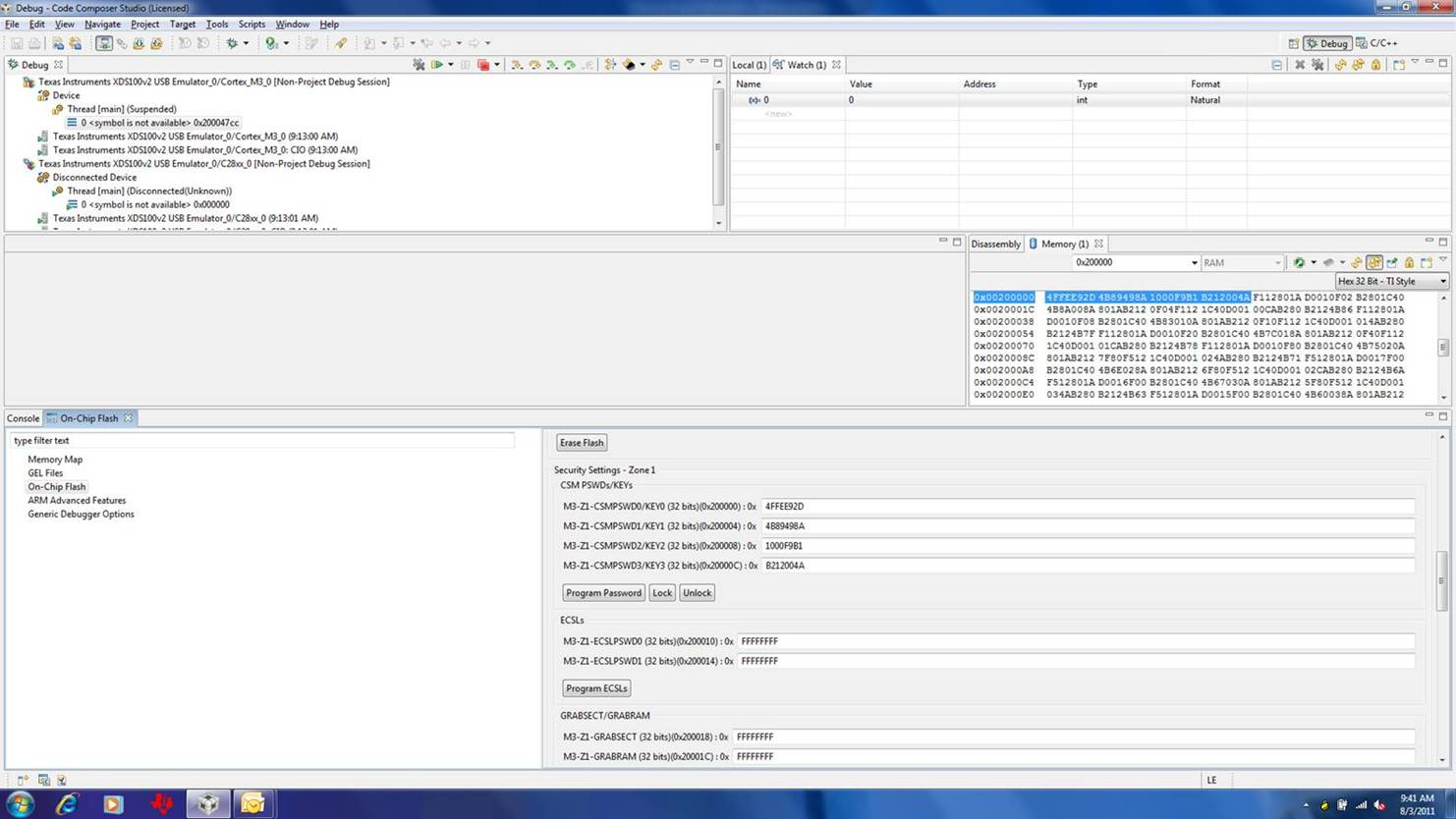The M3 Flash linker command files contain an error which can potentially lock the device and temporarily prevent further programming. The files in question can be found in:
C:\TI\controlSUITE\device_support\f28m35x\vAlpha1\MWare\cmd
In each of the .cmd files in this directory the memory "FLASH" is defined to be:
FLASH (RX) : origin = 0x00200000, length = 0x80000
The CSM and ECSL password locations for zone 0 and zone 1 are at the beginning and end of flash respectively. If these locations accidentally get programmed, the device can become locked and may exhibit unexpected behavior during debug sessions.
To avoid this, if you intend to program flash please update the linker command file you are using to read as follows instead of what is shown above:
CSM_ECSL_Z1 : origin = 0x00200000, length = 0x0030
FLASH (RX) : origin = 0x00200030, length = 0x7FFA0
CSM_ECSL_Z2 : origin = 0x0027FFD0, length = 0x0030
A patch for this issue will be/has been pushed out in a bugfix release of controlSUITE on August 5, 2011.
If you have accidentally locked your device, you can unlock the device by following these steps.
- Power the device and connect to it with CCS
- From the Scripts->Security menu, run Read_OTPSECLOCK and then Grab_Sectors
- Open a memory window to location 0x20000 and look at the first 4 32bit words. These are the zone 0 password locations. Copy these values into your favorite text editor.
- Open the flash plug-in within CCS (go to "Tools"->"On-Chip Flash")
- Paste each 32bit value you copied into the appropriate CSM password box and select unlock. CCS may tell you that the device unlock failed, but this is due to an errata in the flash plug-in. The device should actually be unlocked even though CCS says it isn't.
- In the same flash plug-in window, make sure Erase Entire Flash is selected in the Erase Settings and then click Erase Flash. This will erase the device and will reset the password locations to 0xFFFFFFFF which will cause the device to be unlocked on subsequent boots.
- Ensure that your linker command file has the lines as described above to prevent locking the device in the future.
See the screen shot below for what it should look like: