Hi team,
CCS Version: 12.4.0.00007. The data format is Int32.
A. As shown in the figure below, the result of the park1.q calculation on line 144 of the previous statement is always changed to Q30 format. The next line assigns the value to iir.input, monitoring iir.input always goes to 0, Q30 * 2 does not cause numerical overflow, nor does it overflow based on monitoring results.
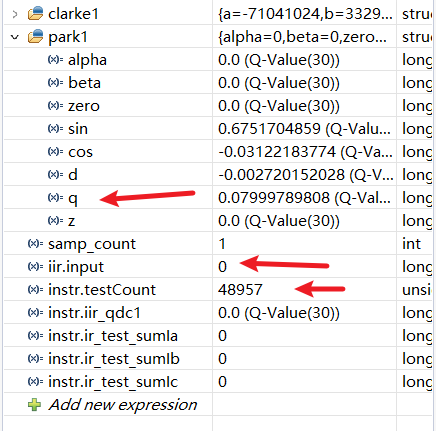
B. The customer added a test sentence to line 148 for instr.testCount++; instr.testCount, but the statement is incremented by 1 every break.
C. Set a breakpoint at line 143, stop and press step in to jump directly to line 152, the instr.testCount increases normally and the park1.q result has a value normally, but iir.input always is 0.
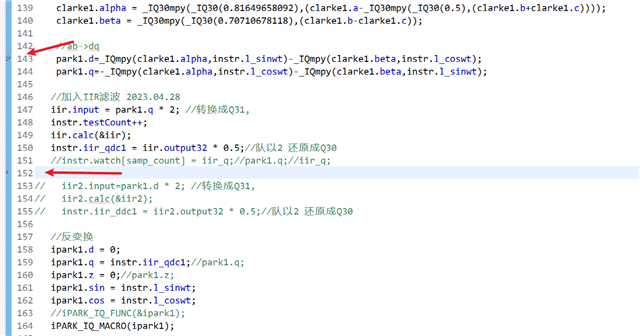
The compiler optimization level is 0, no optimization, as set in the following figure:
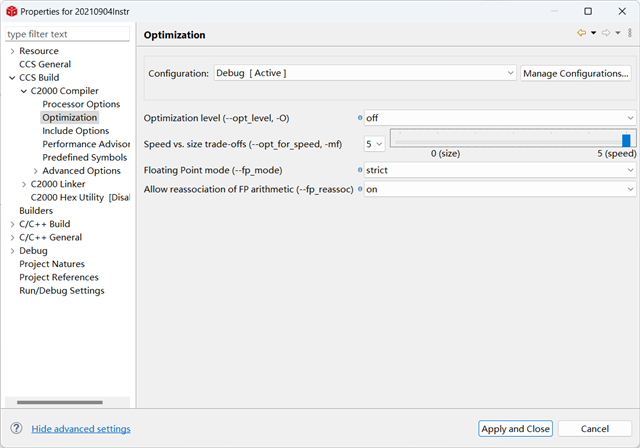
From assembly, lines 144 through 151 are optimized, with no assembly statements. However, the middle test statements should be optimized, but they are working properly and automatically increment by 1 when jumping from 143 to 152 lines. Disassembled is as follows:
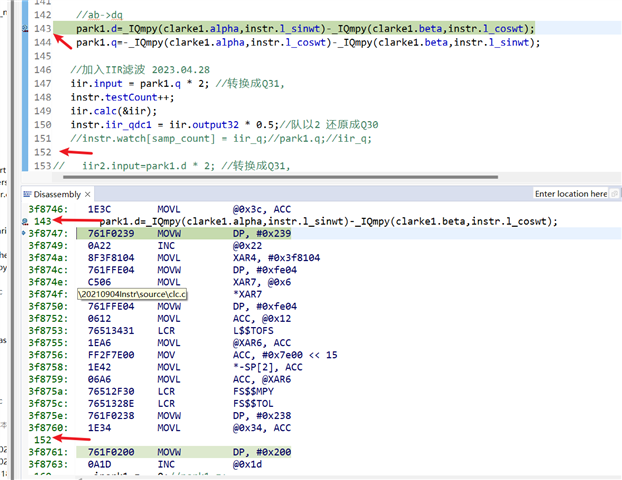
Note: The program was working properly before, there was a continuous /// three / when used the shortcut Ctrl + / to comment an entire statement, and the problem occurred after the customer deleted it.
The following attempts were made by the customer but all failed:
- Delete the project files all, just copy the .c and .h files out and then build the project files again.
- Change the version of CCS V11 to build.
- Try replacing C2000 tools.
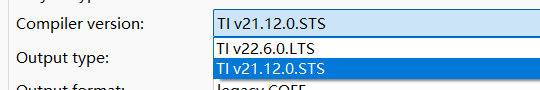
In other editors, make the trailing characters appear, and it's fund that if the comment is followed by a CR, the next statement will not be executed, after a CR press returns to CRLF, the next statement executes.
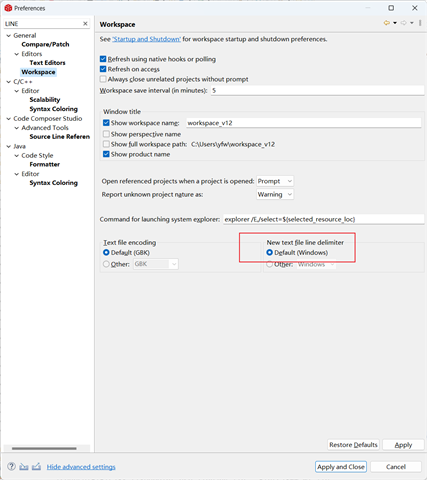
The customer only have Windows and has no extra action. Normally, the window press enter is CRLF, but it changes suddenly. Could you please help check this case? Thanks.
Best Regards,
Cherry


