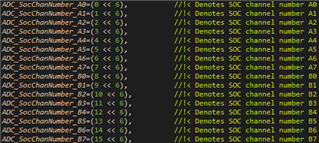Other Parts Discussed in Thread: C2000WARE, MOTORWARE
Hi,
I am using the launchxl f28027f + boosxl-drw8305evm.
I am able to control speed of my motor with potentiometer on ADCIN6 (with help from Hal tutorial file).
I now want to use my arduino uno to give the analog input to the ADCIN6 on the launchxl f2802f. The output from the arduino is fixed freq. ( eighter 490 hz or 980 hz) with me applying variable duty cycle to change speed of motor).
Can you point in the direction of how to read the analog input from the arduino and use it?
BR
Michael