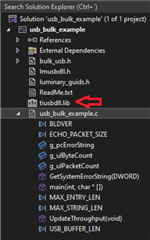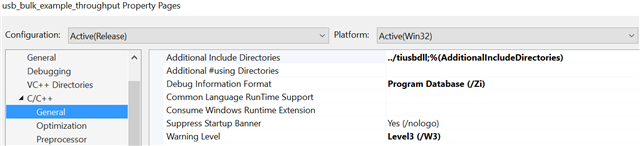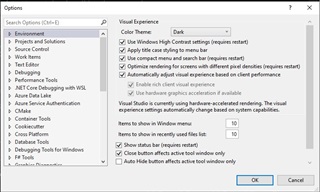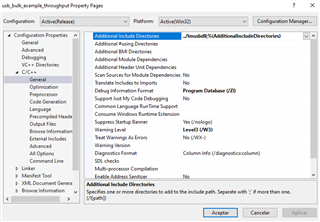Other Parts Discussed in Thread: C2000WARE, TMS320F28379D
Good afternoon, I am designing a control system for a power electronic converter, I am sensing the voltage axis values through an ADC, I want to send the reading values of the ADC with a sampling frequency of 40 KHz through some port to my computer for later graphing. How could I communicate for data transfer between the launchpad and my computer that would allow me to send data at the required speed?
Thank you.
Regards.