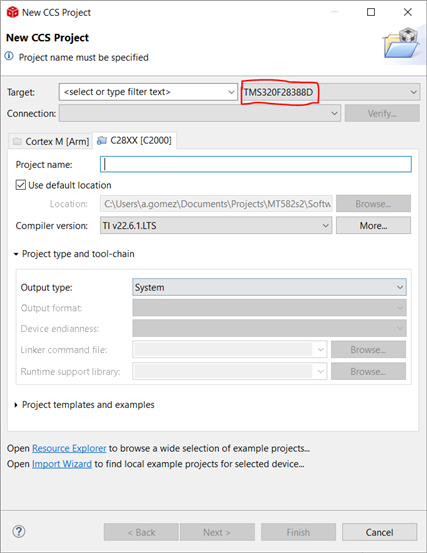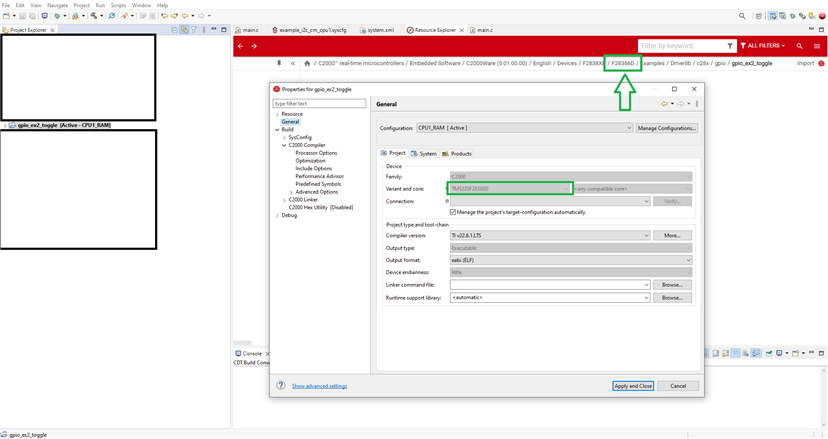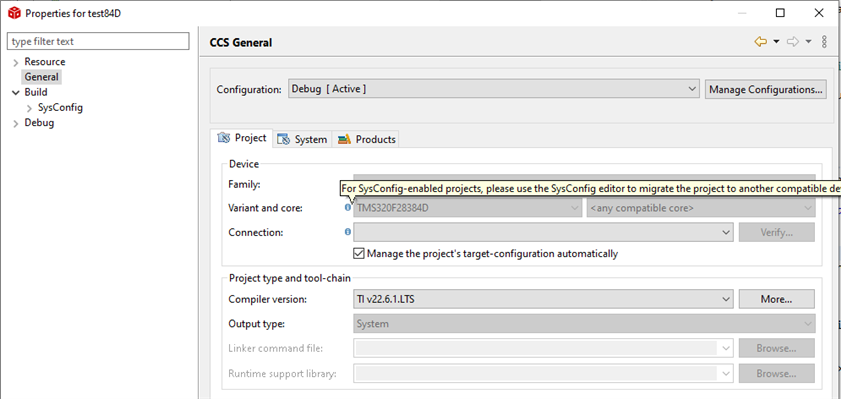Other Parts Discussed in Thread: SYSCONFIG
Hello,
I am trying to create a dual core project for a TMS320F28386D from scratch, using its cpu1(c28x) and CM (ARM-M4).
After creating the project using the steps shown here: Using System Projects to Simplify Multicore Debug Launch
Why does not it show me the open projects for that core?
When I open the multicore empty example it just works.
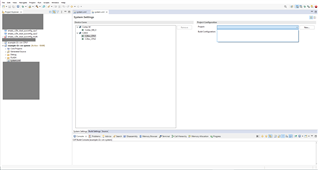
Kind Regards
Agustin