Other Parts Discussed in Thread: SYSCONFIG
Hello.
After updating CCS, the following warning message appeared from a project that was created and built before the update.
What should I do to get rid of this caution message?
Thank you.
This thread has been locked.
If you have a related question, please click the "Ask a related question" button in the top right corner. The newly created question will be automatically linked to this question.
Hello.
After updating CCS, the following warning message appeared from a project that was created and built before the update.
What should I do to get rid of this caution message?
Thank you.
Hi Hiroki,
Please install latest CCS version (V12.7) from TI.com - CCSTUDIO IDE, configuration, compiler or debugger | TI.com
This version of CCS has the latest sysconfig already present.
Thanks
Aswin
Hi Aswin,
I apologize for not communicating the information correctly.
I am using V12.5 CCS and created this project at that time.
When I tried to update to V12.7 in the CCS update, an error occurred and I was unable to complete the update successfully.
So I uninstalled V12.5 CCS from my PC and installed V12.7 CCS from TI.com.
When I built the project with the V12.7 CCS, this notice appeared.
In this case, I expected that it happened because I tried to open a project created with an older version with a newer version of CCS, is that wrong?
If my understanding is correct, I would rather have to reinstall the old version of CCS.
Thank you in advance.
Hi Hiroki,
I think you have the configuration settings for sysconfig version 1.18 in the .syscfg file.
You can neglect the warning or else you can update the syscfg version number to 1.20 in the .syscfg file.
It was trying to look for syscfg version 1.18, and since it is not available it was using the available version 1.20.
Thanks
Aswin
Hi Aswin,
Thanks for the reply.
I understand most of the situation.
Every project I have created so far has a warning mark and I don't want to ignore it if possible.
How can the version of the syscfg file be updated to 1.20?
Thank you in advance for your help.
Hi Hiroski,
Can you open the ".syscfg" extension file in your example in text format. You can see the sysconfig version specified in the file. You can update it to 1.20. There is an @versions {"tool":" configuration in the .syscfg file, where you can specify the version to @versions {"tool":"1.20.0+3587"}
or else you can update in the project properties similar to below image.
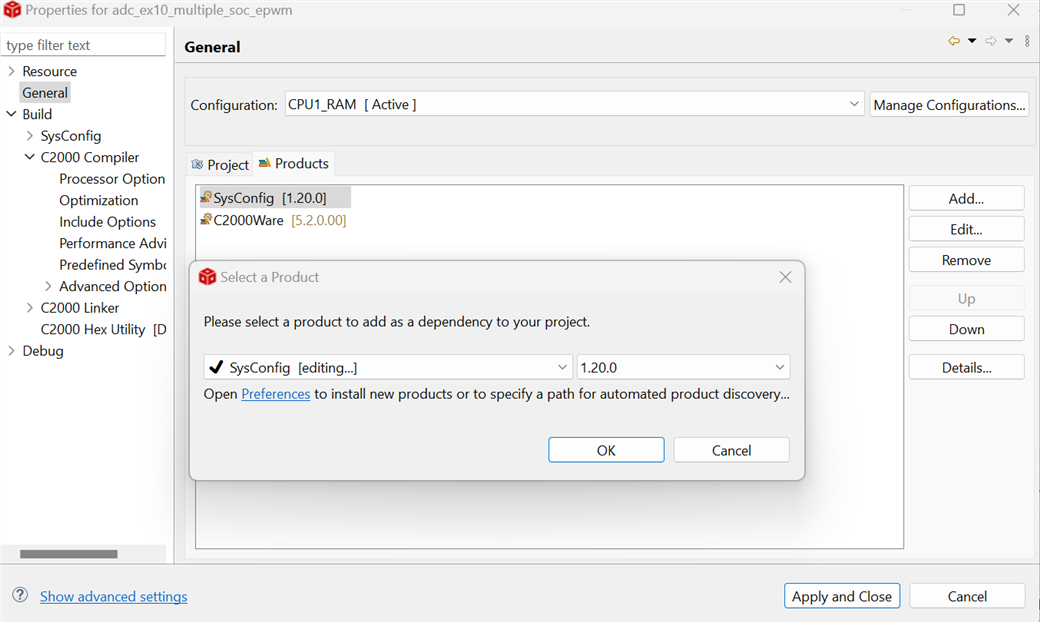
You can select the syscfg version to 1.20.
Thanks
Aswin