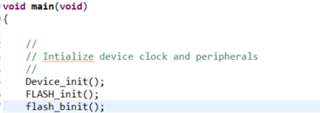Part Number: TMS320F28375S
Other Parts Discussed in Thread: C2000WARE, UNIFLASH
Hello E2E Community,
I am currently working on a bootloader-to-application jump scenario with the TMS320F28375S controller. My bootloader is located in the FLASHA, B, C, and D sections (first 4 sections of 8k words each starting from 0x80000), with some space left unused for future use. The application is allocated from FLASHE to J (next 6 sections of 32k words each starting from 0x88000), again with some space intentionally left free.
The process for jumping from the bootloader to the application is as follows:
// Disable global interrupts
DINT;
IER = 0x0000;
IFR = 0x0000;
asm (" LB 0x088000");
However, when the LB instruction is executed, the system hangs and CCS displays the following error message: "No source available for '_system_post_cinit' at [memory address]". I have also attempted to jump directly to the location where _c_init100 is detailed in the .map file, but I encounter the same issue.
Attached is a screenshot of the error message for reference.

Can anyone advise what might be going wrong? Is there a problem with my jump instruction, or could it be an issue with the source lookup configuration in CCS? Any insights or suggestions would be greatly appreciated.
Thank you for your assistance!
Regards
Muzammil Qureshi