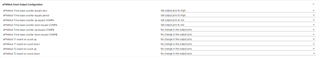Other Parts Discussed in Thread: SYSCONFIG
Hi,
I am using the SysConfig feature in F28377D to produce my ePWM by modufying cbl-exp8.
1. Please how can I make all my PWM (4 of them) to run just for one switching period and stop?
2. With reference to the figure below, I want my ePWM (s4) to turn on twice in a switching cycle, please how can I achieve this in SysConfig?

Thank you