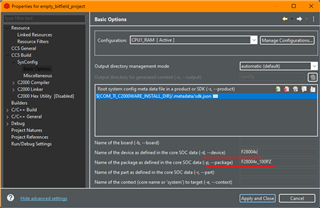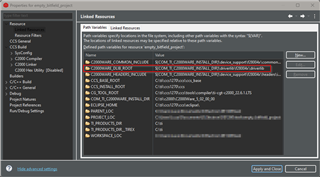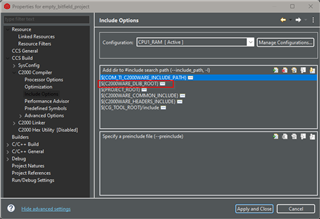Other Parts Discussed in Thread: SYSCONFIG, C2000WARE
I'm trying to add SysConfig support to existing projects, but I'm unsuccessful. It seems all clear in the "C2000 SysConfig" application note, under the same named chapter, but the result is incomplete.
Let's start with CCS 12.7. I tried a simple task:
- import an empty bitfield project from the Resource Explorer - This one has no SysConfig, then I try to add it
- create a new file, say "bit.syscfg"
- open it - Being it an empty file, I'm requested to select the Software Product, and the device type, that's fine.
- save the file
- build the project, the device data isn't saved: build fails
- re-open "bit.syscfg", get an error, saying the device still isn't configured - message "Missing argument: --board or --device must be specified"
- Repeating the configuration gives no better result.
I tried then the stand-alone SysConfig. This worked a bit better (just partially):
- create, update, and save the same "bit.syscfg" file said above. All is fine this time, even CCS can re-open the file now
- build the project. This fails with call to SysConfig, ending as
subdir_rules.mk:9: recipe for target 'build-1407907871' failed
Invalid argument '--product': No product with name "C2000WARE" and version "5.02.00.00" found
gmake: *** [build-1407907871] Error 1
gmake: Target 'all' not remade because of errors.
Looks like the options for SysConfig on the command line are missing a lot of necessary parameters, having the setting to
-o "syscfg" -s "${COM_TI_C2000WARE_SYSCONFIG_MANIFEST}"
While a working project has many more parameters, like
-o "syscfg" -s "${SYSCONFIG_TOOL_SYSCONFIG_MANIFEST}" -s "${COM_TI_C2000WARE_SYSCONFIG_MANIFEST}" -s "${C2000WARE_ROOT}/.metadata/sdk.json" -d "F28004x" --package F28004x_100PZ --part F28004x_100PZ
That looks more reasonable
Is the procedure from the application note still up to date?