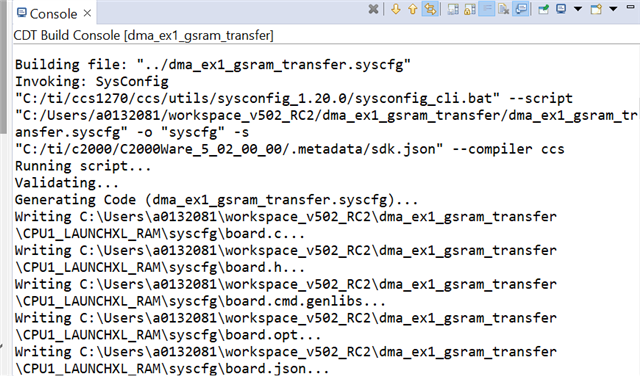Other Parts Discussed in Thread: SYSCONFIG, , C2000WARE
Tool/software:
I tried testing a sysconfig example in TMS320F28388D (ipc_ex3_basic_ sysconfig_c28x) from c2000Ware version 5.2 in IPC communication between CPU1 and CPU2 but i'm unable to build my code due to an error , #1965 cannot open source file "board.h" How do I add board.h from .sysconfig file ?