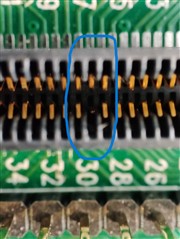Other Parts Discussed in Thread: TMS320F28379D, , TMS320F28377D, CCSTUDIO
Tool/software:
Hi,
I have a TMS320F28379d board(TMDSCNCD28379D). I've been having a problem lately. I'm usually programming via Matlab.
The problem says:
Error:The following error occurred during deployment to your hardware board:
Error occurred during deployment to the hardware board. Check the 'Download Executable to Hardware' stage above for more details.
I've been encountering it a lot lately. I can debug after a certain period of time. But everything is normal(connection, cable etc.).
What is the cause of this problem and how to solve it?