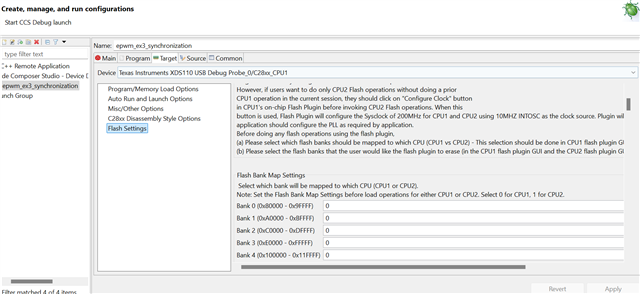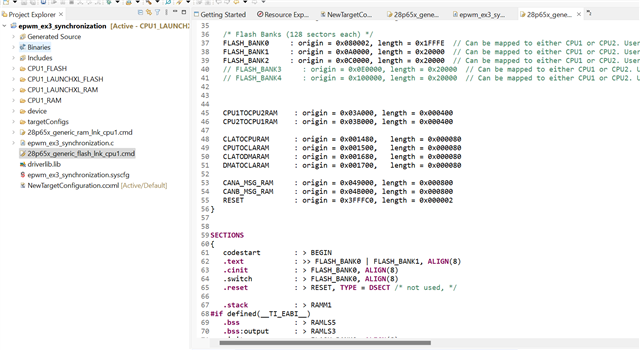Tool/software:
C28xx_CPU2: Flash Programmer: Error erasing Bank 0 FMSTAT (STATCMD on some devices) value = 65. Operation Cancelled (0).
C28xx_CPU2: File Loader: Memory write failed: Unknown error
C28xx_CPU2: GEL: File: C:\Users\riya.badhan\workspace_v12\gpio_ex2_toggle\CPU1_FLASH\gpio_ex2_toggle.out: Load failed.
Hi,I am facing this issues while I try to use the example epwm_ex3_syn, what should I do?