Other Parts Discussed in Thread: C2000WARE
Tool/software:
I am currently experiencing challenges with my TI Code Composer Studio (CCS) project related to the utilization of relative paths in the 'Include Options' tab in the CCS Project Properties. Below is a comprehensive description of the issue:
Problem Description:
-
Relative Path Recognition:
- When specifying paths using relative references (e.g.,
\..\) in the ' Include Options'tab, the CCS project fails to properly recognize and process these paths. Conversely, defining a macro for the path and employing the macro for relative navigation results in successful recognition.
- When specifying paths using relative references (e.g.,
-
C2000Ware Path Replacement:
- The default path for C2000Ware is automatically replaced with a TI directory macro (e.g.,
COM_TI_C2000WARE_INSTALL_DIR), which is not included in the headers list, leading to recognition issues. However, when I define and use a custom macro for the C2000Ware path, it functions without any problems.
- The default path for C2000Ware is automatically replaced with a TI directory macro (e.g.,
-
Navigation Issue in 'Include Options' Tab:
- When using macros with relative paths, the "Include Options" tab navigates correctly. However, if I manually edit the path to include a relative reference (e.g.,
\..\) and then attempt to navigate using the "Browse" button, the path does not resolve properly. Interestingly, if the relative path is directly set from the project configuration, it is recognized without issues.
- When using macros with relative paths, the "Include Options" tab navigates correctly. However, if I manually edit the path to include a relative reference (e.g.,
Attached Screenshots:
-
COM_TI_C2000 Replacement:
A) Screenshot illustrating the replacement ofC:\ti\c2000\C2000Ware_5_02_00_00withCOM_TI_C2000WARE_INSTALL_DIR, which is not recognized.

B) The absence of the COM_TI_C2000WARE_INSTALL_DIR macro in the path variables.
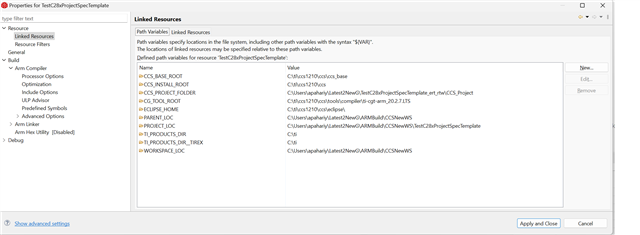
2. Relative Path Usage:
- Screenshot showing the relative path usage in the 'Include Options' tab and the resulting path.
- Query: Does
\..\not function correctly in the include options tab?
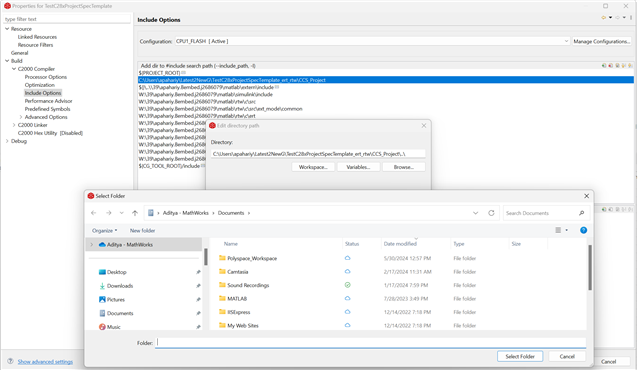
3. Macro-Based Relative Path:
Screenshot demonstrating the successful linking of files when using a macro for the relative path.
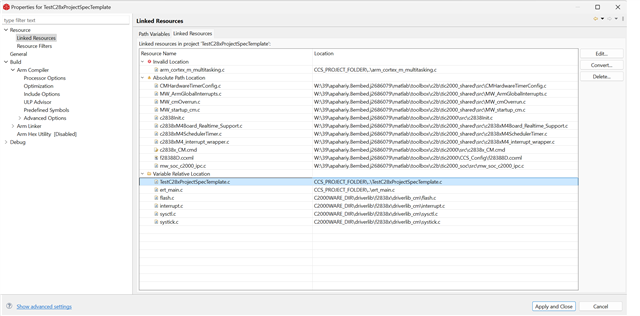
4. Custom Macro for C2000_WARE:
Screenshot showing the correct recognition of the path when defining C2000_WARE as C:\ti\c2000\C2000Ware_5_02_00_00 manually.
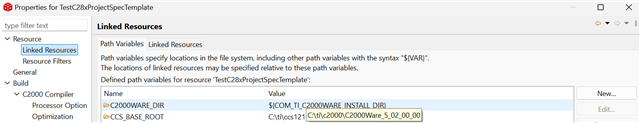
Queries:
-
Relative Path Recognition:
- Could you please advise on why these relative paths are not being recognized in the "Include Options" tab?
-
Macro Usage:
- How does the use of custom macros prevent the replacement with
COM_TI_C2000WARE_INSTALL_DIRand resolve the linking issue?
- How does the use of custom macros prevent the replacement with
-
Default Path Replacement:
- Is there a way to ensure that the default path replacement for C2000Ware is correctly added to the headers list?
-
Navigation Discrepancy:
- Why does the "Browse" button in the "Include Options" tab fail to navigate correctly when a relative path is manually edited but works fine when the relative path is set directly from the project configuration?
Thank you for your assistance with these issues. Your guidance will be invaluable in resolving these challenges.
Best regards,
Aditya

