Tool/software:
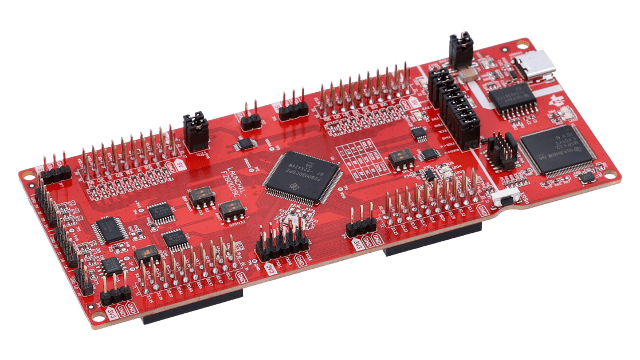
How do I configure center-aligned PWM and set up an injected trigger on the TI F280039C? Can I monitor PWM and injected ADC variables in real-time using Code Composer Studio (CCS)?
What is the procedure for configuring injected ADC channels and setting the trigger on the TI F280039C? Can I watch these ADC variables in real-time with Code Composer Studio (CCS)?
How can I set up input capture on the TI F280039C? Is there a way to monitor input capture variables in real-time using Code Composer Studio (CCS)?
What are the steps to configure regular ADC channels on the TI F280039C? Can I view ADC variables in real-time with Code Composer Studio (CCS)?
Regards
SANKARA

