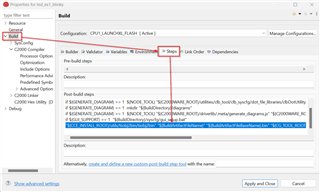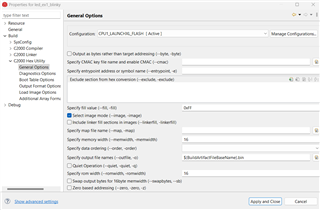Other Parts Discussed in Thread: UNIFLASH, C2000WARE, SYSCONFIG
Tool/software:
Hi Champs,
I use C:\ti\c2000\C2000Ware_5_03_00_00\driverlib\f28p65x\examples\c28x\led\led_ex1_blinky.c and CCS12.8.1 and Uniflash 8.7.0.
When I use CCS and Uniflash to load .out file, when I read memory is the same.
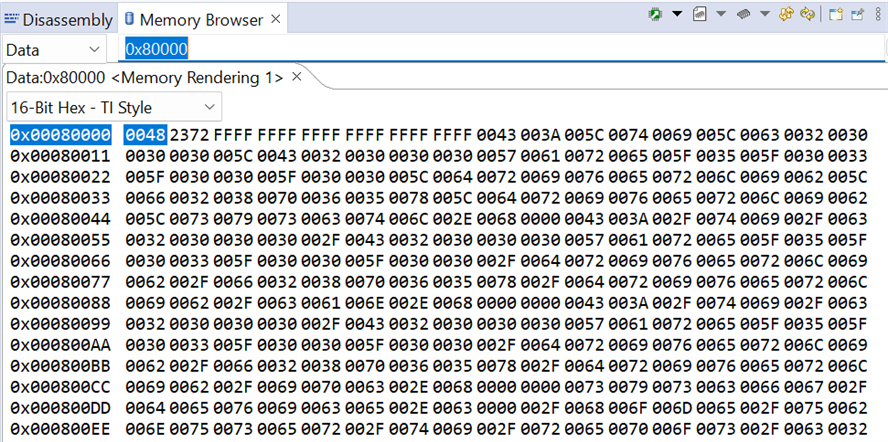
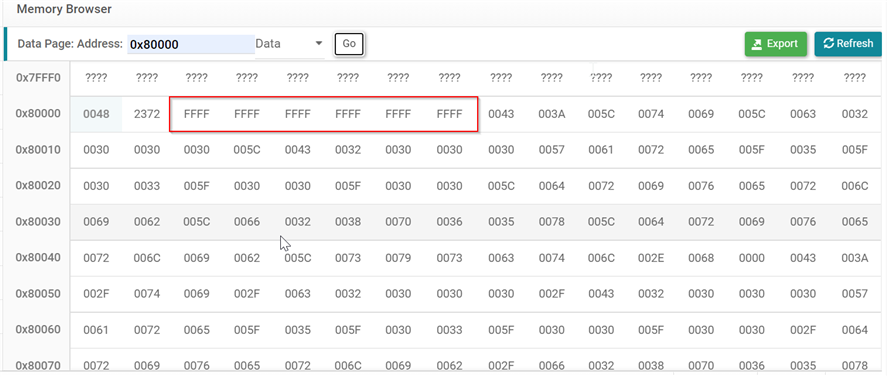
But when I load .bin file, memory data is different, and there is less 0xFF
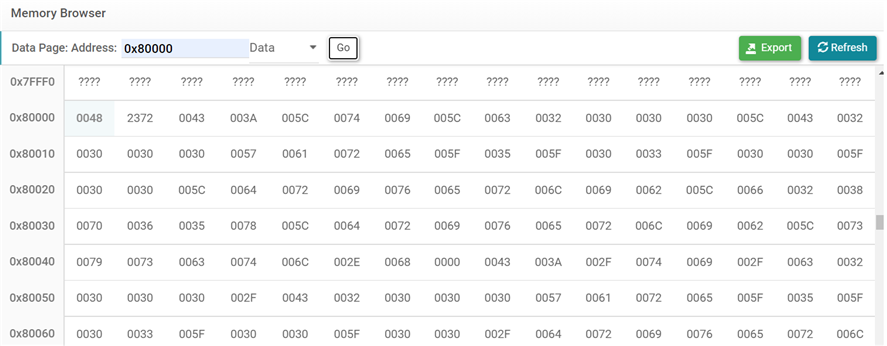
my HEX utility setting is as below, I try to modify memwidth and romwidth to 8 and result is the same
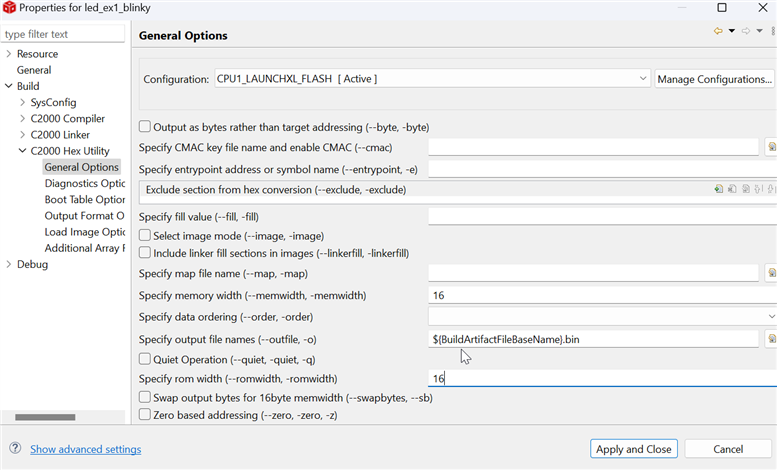
I check .cmd generated from sysconfig, I am not sure if this is because there is no ALIGN(8) on codestart.
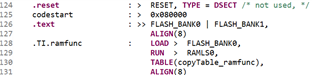
Could you please help to check this? Thanks!
Julia