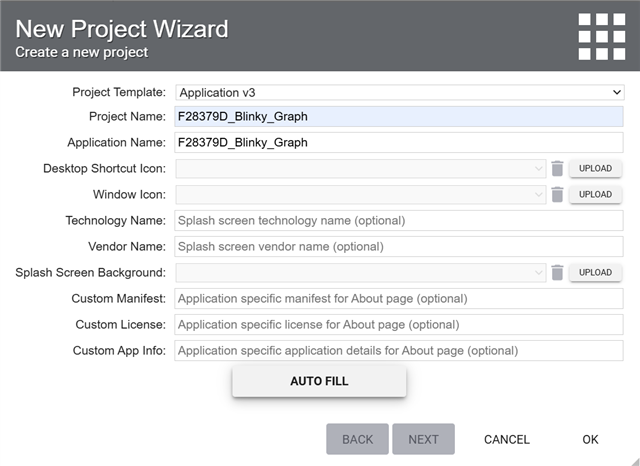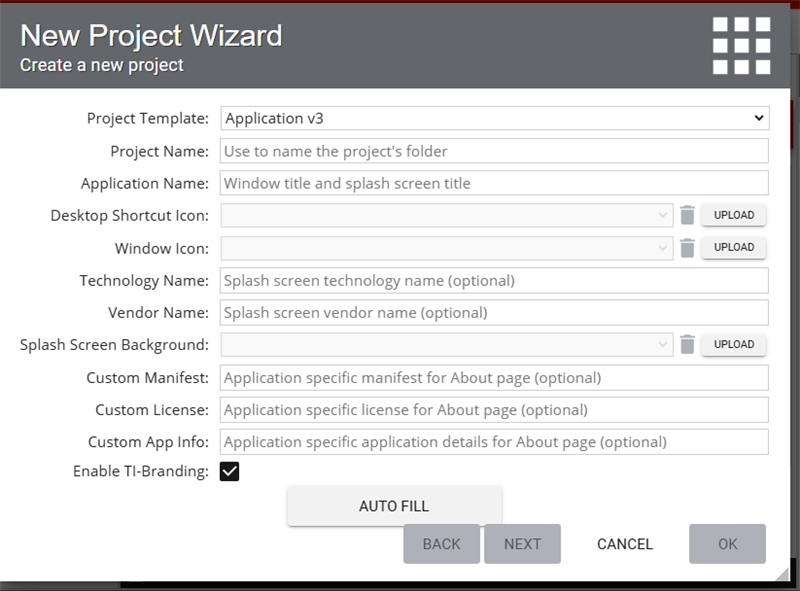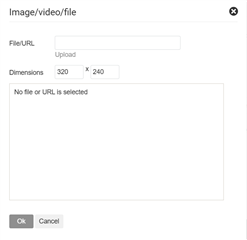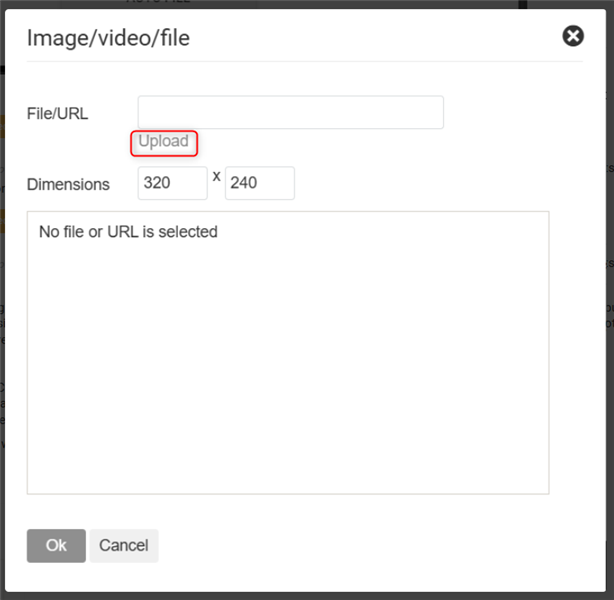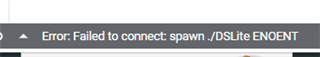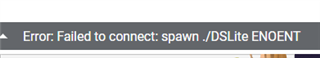Other Parts Discussed in Thread: UNIFLASH
Tool/software:
I'm following TI's C2000 GUI Composer tutorial to create a GUI composer project. On the first page of the New Project Wizard, I'm asked to upload "desktop shortcut icon" and "Window icon". The "Next" button is greyed otherwise and I can't go to the next step. The tutorial doesn't show this is necessary but has a check box "Enable TI-branding" checked. On the real Wizard, this check box doesn't exist. I'm using the cloud version as the tutorial instructed.
It's frustrating that TI doesn't provide the contact details of their country specific tech support but I need the help urgently.
Thanks