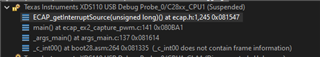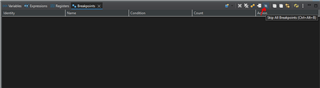Tool/software:
Hi champs,
I am asking this for our customer.
The user uses CCS 12.6 + TI XDS110 standalone JTAG + user's board.
Like this kind of code,
int var1 = 0;
main()
{
...
while()
{
...
var1++;
...
}
The user finds if he sets a hardware breakpoint first on the line "var1++" and then runs the code, then it works as expected.
But if the user runs the code first and then set a hardware breakpoint on the line "var1++" while the code is running, it does not stop at the breakpoint. The user confirms the line "var1++" keeps accumulating from the watch window.
Therefore, the user is confused why the hardware breakpoint does not seem to work if the user set it during the code is running.
Note that the code is running on the flash rather than on RAM.
All testing is done on the flash.
Do you have any comment?