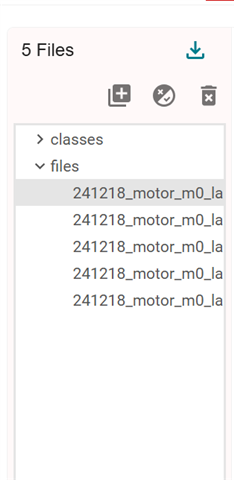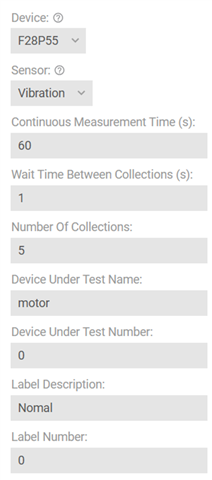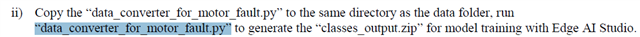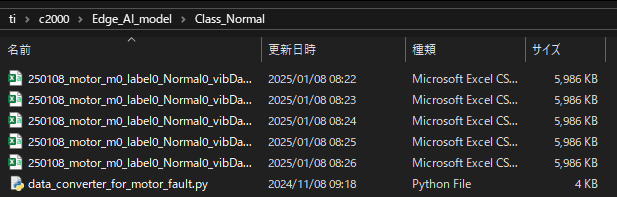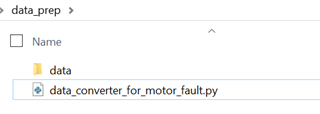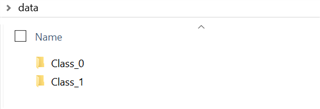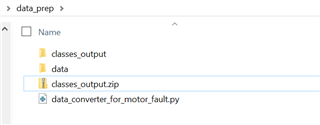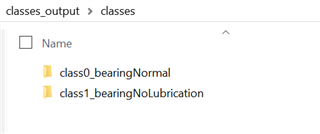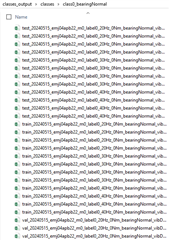Tool/software:
hi All,
We are creating a demo of Edge AI motor fault detection.
We now have vibration sensor waveforms in Model composer.
What are the next steps for creating a model of a normal motor?
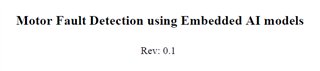
I have read the reference design here, but I don't understand it.
Best Regards,
Ito