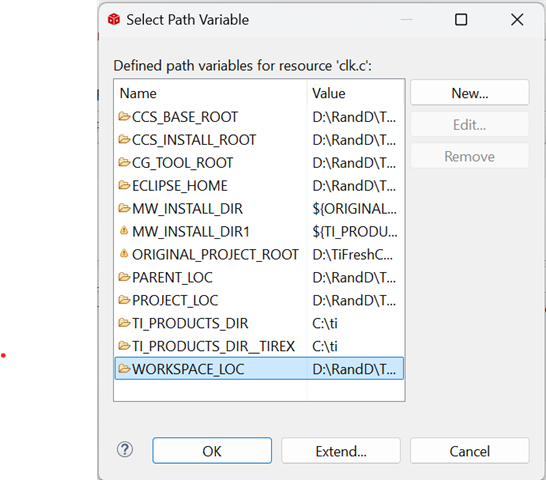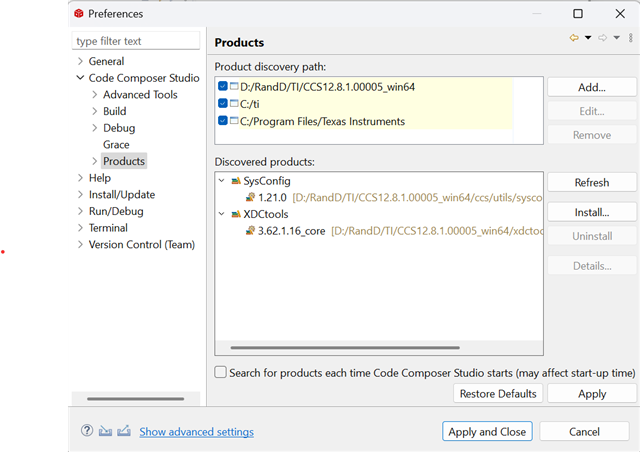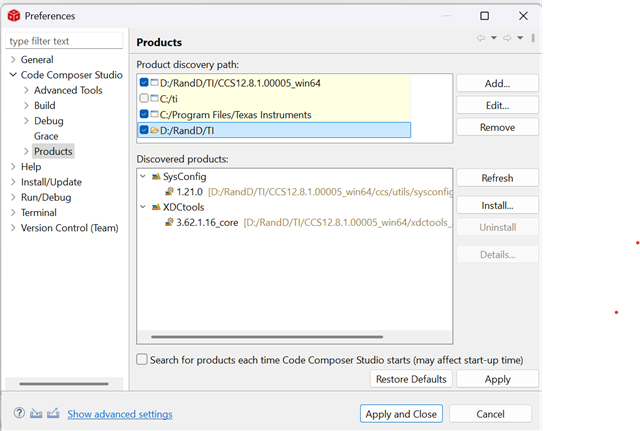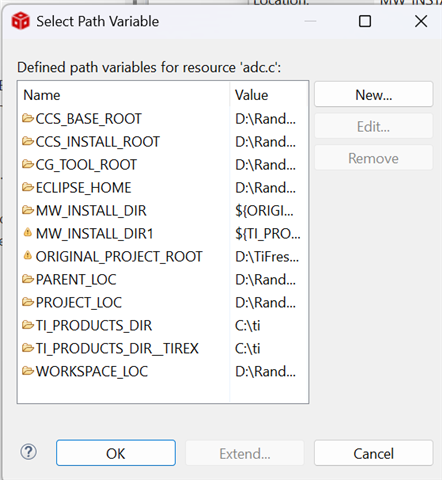Other Parts Discussed in Thread: C2000WARE, MOTORWARE
Tool/software:
I am trying to import project from my old laptop. In my old laptop, the Ti tools were installed in hard drive c-> c:|Ti library. In new it is installed in hard drive d -> d:\TI.
Please see the snap for path variable for one of the files clk.c . I think due to path difference the file can't be opened in the project. I can not change TI_PRODUCTS_DIR or TI_PRODUCTS_DIR_TIREX paths or MW__INSTALL_DIR1. Can somebody help me to fix this issue?