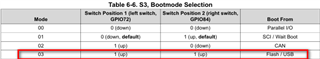Other Parts Discussed in Thread: TMDSHSECDOCK, C2000WARE
Tool/software:
Hi
I'm using TMDSCNCD28P65 control card with TMDSHSECDOCK docking station to import the example project: epwm_ex1_trip_zone from C2000Ware_DigitalPower_SDK_5_03_00_00.
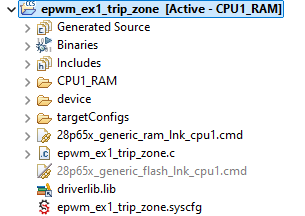
The default of example project is programing to RAM. Since I want to load the program into flash so that I can run without entering debug mode via CCS. I set the CPU1_FLASH as ACTIVE.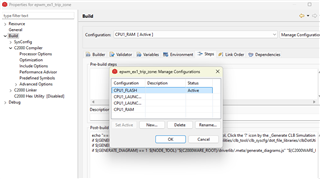
Then I re-Build the project and load it. Under the CCS Debug mode window, this code was good and the PWM has output.
But once I terminate it and re-power on the control card and docking station without entering CCS debug mode, it won't generate PWM output. Even configure S1 pin1 & 2 as OFF, it won't generate PWM.
Is there any configuration I missed or any setup that is not correct?
Thanks.
Jerry.