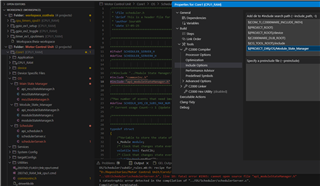Tool/software:
Hi team,
we are trying to add a header file in one of put project file
And below is our project structure.
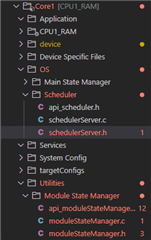
I was trying to include api_moduleStateManager.h in schedulerServer.h, but however it didn't work.
The path that we are trying to add is - ${PROJECT_DIR}/Core1/Utilities/Module State Manager
Please assist us with the guidelines so that we could do this for all the files, currently this is creating lot of problems for us.