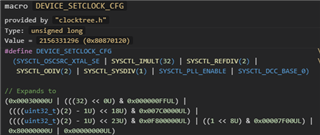Other Parts Discussed in Thread: SYSCONFIG
Tool/software:

Hello expert, previously this process could run on this board. Now I need to run it on the company's board. The chips are all 28p65, but the main frequency of the company's board is 200 MHz. It uses an external crystal oscillator, and the clock frequency is 20 MHz. I have currently made these modifications, but the process is running incorrectly as shown in Figure 1.
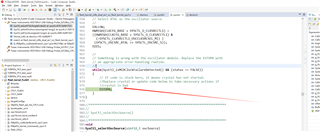
Figure 1.
The following are the modifications:
Figure2.
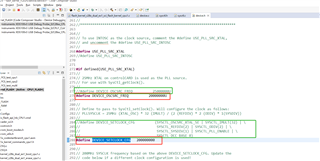
Figure 3
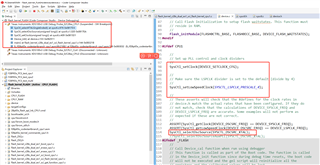
Could the expert please tell me if there's anything wrong? If we want to transfer the process to the development board, apart from the clock, are there any other things that need to be done?