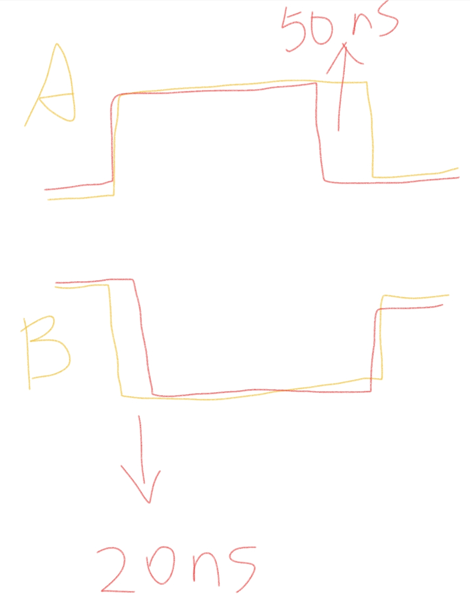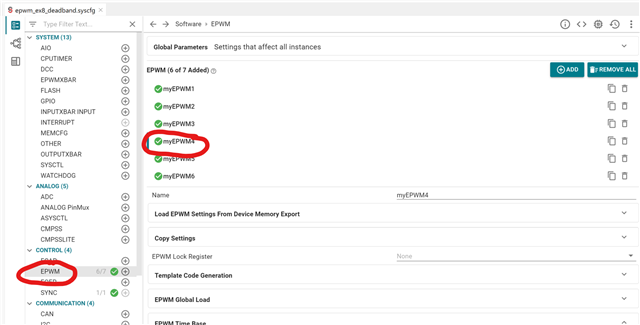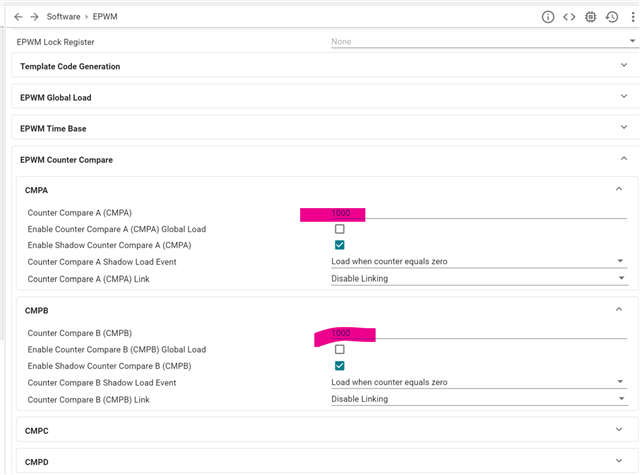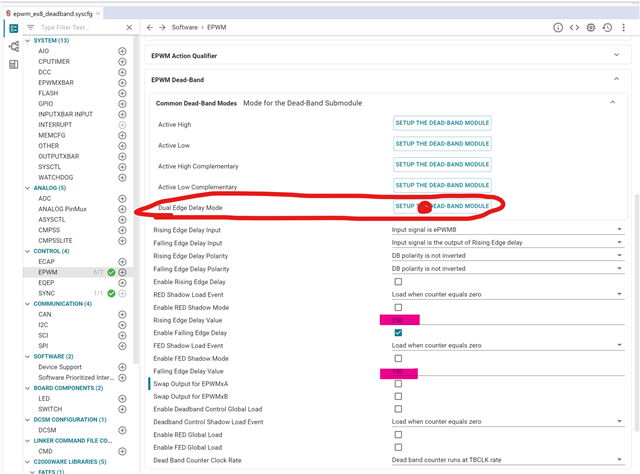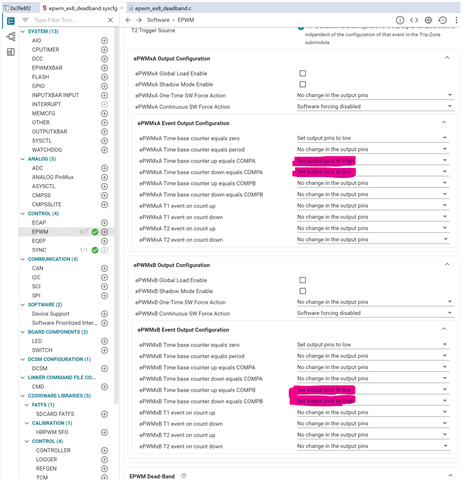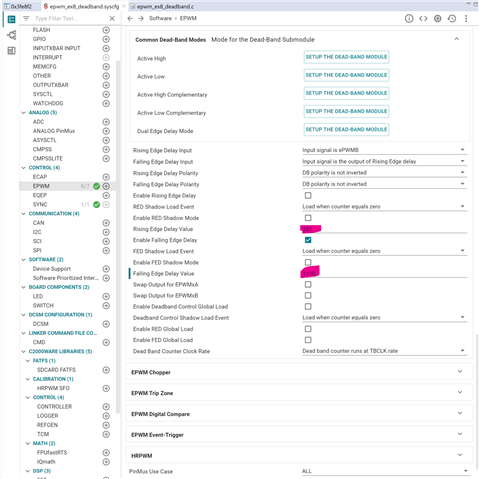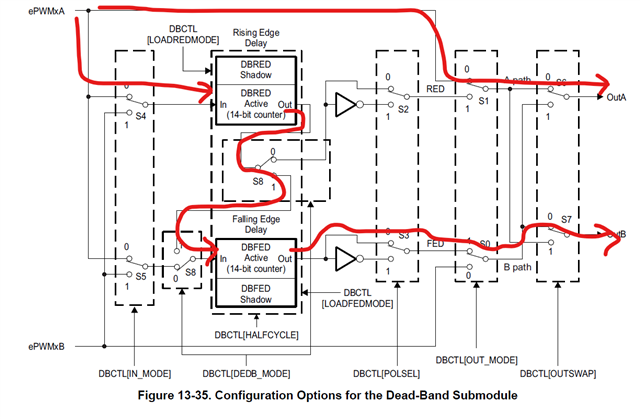Other Parts Discussed in Thread: C2000WARE
Tool/software:
Hi,
I want to add a special deadtime logic to my EPWMA and EPWMB channel.
EPWMA has 50ns falling edge delay. And EPWMB has 20ns falling edge delay to compensate some propagation delay in the system.
Orange color is the original signal; red color is the modified signal.
Thanks!
Bowen