Tool/software:
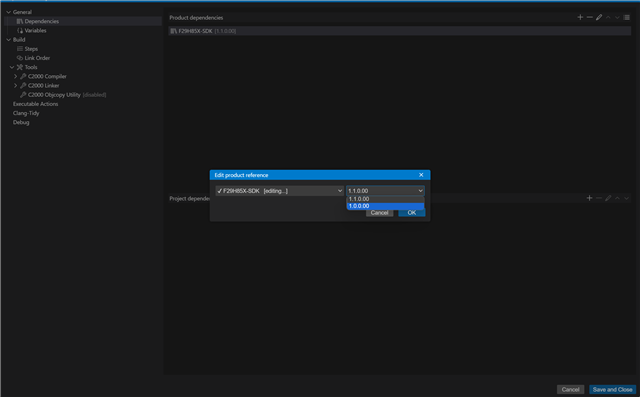
Please refer to the attached image. I want to understand how we update the product reference under Dependencies in the CCS Project properties using the command line.
Regards,
Aditya
This thread has been locked.
If you have a related question, please click the "Ask a related question" button in the top right corner. The newly created question will be automatically linked to this question.
Tool/software:
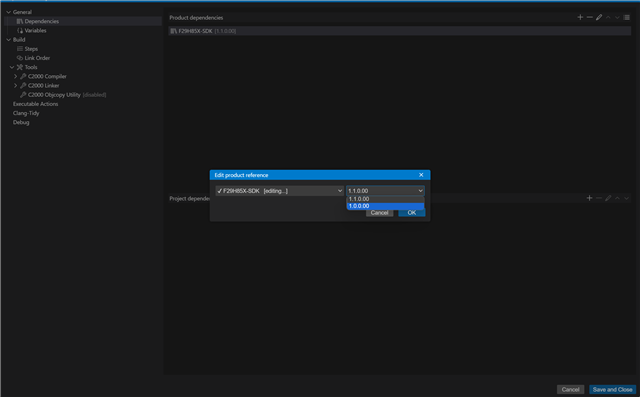
Please refer to the attached image. I want to understand how we update the product reference under Dependencies in the CCS Project properties using the command line.
Regards,
Aditya
Hello,
To clarify, you would like to change the SDK version being used via the command line?
Regards,
Susan
Hello,
You should be able to use the following:
ccs-server-cli -noSplash -workspace "<workspace_dir>" -application com.ti.ccs.apps.modifyProject -ccs.project <name>
-ccs.products "[<id>[:<version>];]+"
where [<id>[:<version>];]+ is the new SDK version.
There is a full command line API guide here: https://software-dl.ti.com/ccs/esd/documents/users_guide_ccs/ccs_project-command-line-full-api-guide.html
Regards,
Susan