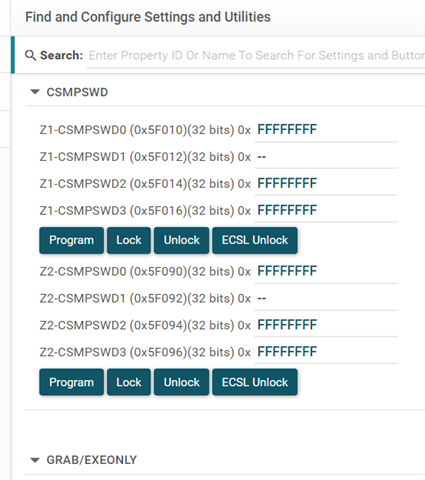Other Parts Discussed in Thread: UNIFLASH
Tool/software:
Working with TMDSCNCD280039C. Everything was working 1 month ago, Come back this project found that the program can not be loaded with Error-1015

Test connection in target configuration with no failure. And blue LED2:A is blinking during the test. LED3:A is always on when powered up.
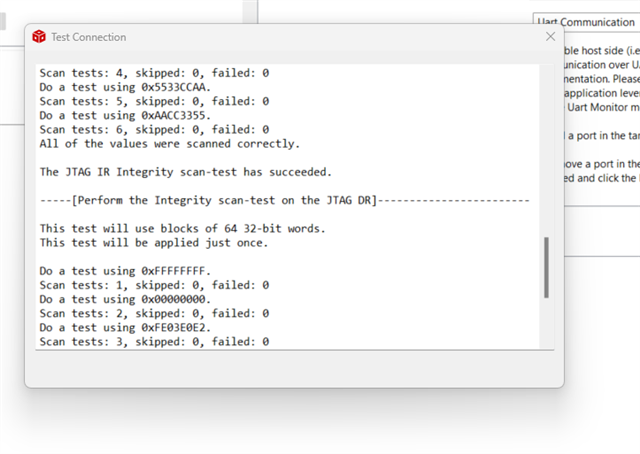
Did some research on this and checked the DIP switch states
S1:A position1, ON
S1:A position2, OFF
S2 position1, ON up
S2 position2, OFF down
But I remembered when it worked last month. it was S2 position 1 OFF and S2 position 2 ON. it does not make sense to me, but it worked, so I did not complain. This time I tried all S2 position combination, all gives me same error.
A lot of reference suggests the device is locked and to use UniFlash. But have same error.

Nothing major changed since 1 month ago. What could be the problem? Any suggestion?
I am using CCS 12.5.