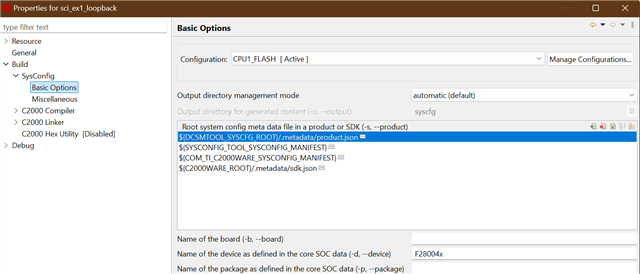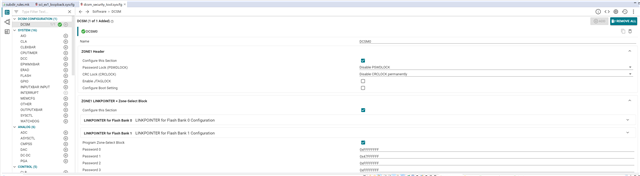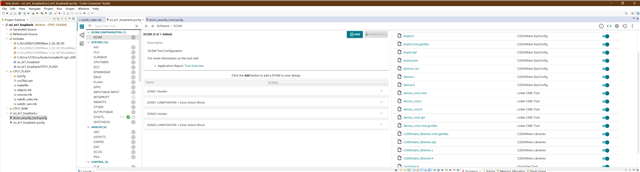Other Parts Discussed in Thread: SYSCONFIG, C2000WARE
Tool/software:
I am trying to use the DCSM security tool, by following the exact steps listed in C2000 DCSM Security Tool (Rev. A) under the section "6 Adding DCSM Security Tool Support to an Existing Driverlib Project ", by copying the dcsm syscfg file from its example project folder in C20000Ware for F28004x.
I am using the SCI loopback example to import the dcsm syscfg into, however, I get the following error with it:
**** Build of configuration CPU1_RAM for project sci_ex1_loopback ****
"C:\\ti\\ccs1270\\ccs\\utils\\bin\\gmake" -k -j 12 all -O
Building file: "../dcsm_security_tool.syscfg"
Invoking: SysConfig
"C:/ti/ccs1270/ccs/utils/sysconfig_1.20.0/sysconfig_cli.bat" --script "C:/Users/sananth/test_dcsm/sci_ex1_loopback/dcsm_security_tool.syscfg" -o "syscfg" -s "C:/ti/c2000/C2000Ware_5_02_00_00/.metadata/sdk.json" -s "C:/ti/c2000/C2000Ware_5_02_00_00/utilities/dcsm_tool/dcsm_syscfg/.metadata/product.json" -d "F28004x" --compiler ccs
Running script...
Validating...
subdir_rules.mk:9: recipe for target 'build-1844291215' failed
Error: The following templates are declared more than once: dcsm.asm,dcsm.cmd
at t.CodeGenerator.getTemplates (C:\ti\ccs1270\ccs\utils\sysconfig_1.20.0\dist\webpack:\sysconfig\src\pinmux\services\codeGeneration\codeGenerator.ts:70:10)
at iteratee (C:\ti\ccs1270\ccs\utils\sysconfig_1.20.0\dist\webpack:\sysconfig\src\cli\cli_core.ts:124:37)
at baseEach (C:\ti\ccs1270\ccs\utils\sysconfig_1.20.0\dist\webpack:\sysconfig\node_modules\lodash\lodash.js:530:11)
at Function.each (C:\ti\ccs1270\ccs\utils\sysconfig_1.20.0\dist\webpack:\sysconfig\node_modules\lodash\lodash.js:9409:52)
at errorStore (C:\ti\ccs1270\ccs\utils\sysconfig_1.20.0\dist\webpack:\sysconfig\src\cli\cli_core.ts:114:4)
at t.runCLI (C:\ti\ccs1270\ccs\utils\sysconfig_1.20.0\dist\webpack:\sysconfig\src\cli\runCli.ts:36:35)
gmake: *** [build-1844291215] Error 1
Building file: "../sci_ex1_loopback.syscfg"
Invoking: SysConfig
"C:/ti/ccs1270/ccs/utils/sysconfig_1.20.0/sysconfig_cli.bat" --script "C:/Users/sananth/test_dcsm/sci_ex1_loopback/sci_ex1_loopback.syscfg" -o "syscfg" -s "C:/ti/c2000/C2000Ware_5_02_00_00/.metadata/sdk.json" -s "C:/ti/c2000/C2000Ware_5_02_00_00/utilities/dcsm_tool/dcsm_syscfg/.metadata/product.json" -d "F28004x" --compiler ccs
Running script...
Validating...
Generating Code (sci_ex1_loopback.syscfg)...
Writing C:\Users\sananth\test_dcsm\sci_ex1_loopback\CPU1_RAM\syscfg\board.c...
Writing C:\Users\sananth\test_dcsm\sci_ex1_loopback\CPU1_RAM\syscfg\board.h...
Writing C:\Users\sananth\test_dcsm\sci_ex1_loopback\CPU1_RAM\syscfg\board.cmd.genlibs...
Writing C:\Users\sananth\test_dcsm\sci_ex1_loopback\CPU1_RAM\syscfg\board.opt...
Writing C:\Users\sananth\test_dcsm\sci_ex1_loopback\CPU1_RAM\syscfg\board.json...
Writing C:\Users\sananth\test_dcsm\sci_ex1_loopback\CPU1_RAM\syscfg\pinmux.csv...
Writing C:\Users\sananth\test_dcsm\sci_ex1_loopback\CPU1_RAM\syscfg\device.c...
Writing C:\Users\sananth\test_dcsm\sci_ex1_loopback\CPU1_RAM\syscfg\device.h...
Writing C:\Users\sananth\test_dcsm\sci_ex1_loopback\CPU1_RAM\syscfg\device_cmd.cmd...
Writing C:\Users\sananth\test_dcsm\sci_ex1_loopback\CPU1_RAM\syscfg\device_cmd.c...
Writing C:\Users\sananth\test_dcsm\sci_ex1_loopback\CPU1_RAM\syscfg\device_cmd.h...
Writing C:\Users\sananth\test_dcsm\sci_ex1_loopback\CPU1_RAM\syscfg\device_cmd.opt...
Writing C:\Users\sananth\test_dcsm\sci_ex1_loopback\CPU1_RAM\syscfg\device_cmd.cmd.genlibs...
Writing C:\Users\sananth\test_dcsm\sci_ex1_loopback\CPU1_RAM\syscfg\c2000ware_libraries.cmd.genlibs...
Writing C:\Users\sananth\test_dcsm\sci_ex1_loopback\CPU1_RAM\syscfg\c2000ware_libraries.opt...
Writing C:\Users\sananth\test_dcsm\sci_ex1_loopback\CPU1_RAM\syscfg\c2000ware_libraries.c...
Writing C:\Users\sananth\test_dcsm\sci_ex1_loopback\CPU1_RAM\syscfg\c2000ware_libraries.h...
Writing C:\Users\sananth\test_dcsm\sci_ex1_loopback\CPU1_RAM\syscfg\clocktree.h...
Finished building: "../sci_ex1_loopback.syscfg"
gmake: Target 'all' not remade because of errors.
**** Build Finished ****
I couldn't find any resources for this.
I found another e2e post where a similar error was being faced, however the solution provided there was not working at all:
CC1312R: Build Error: Templates are declared more than once - Sub-1 GHz forum - Sub-1 GHz - TI E2E support forums
I need to understand how to resolve this error. Let me know what additional info you need.
CCS version is 12.70
C2000 ware version is 5_02_00
Here is the image attached for reference